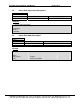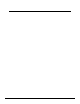User Guide
FS-8700-104_ControlNet_X30 Manual Page 12 of 13
FieldServer Technologies 1991 Tarob Court Milpitas, California 95035 USA Web:www.fieldserver.com
Tel: (408) 262-2299 Fax: (408) 262-9042 Toll_Free: 888-509-1970 email: support@fieldserver.com
information on the settings for the CONTROLNET-MODULE profile with AnyBus-S enabled
devices.
Name: (choose a unique name for this module)
Description: (self-explanatory and optional)
Comm Format: Select ‘Data - INT’
Node: Select the ControlNet node number for this device
Input Assembly Instance: 100
Size: Varies with how the module is intialized
Note: The ControlNet module uses a ControlNet 32-bit run/idle header, so the actual data
from the module will always start with word 2 (the third word) of the data. The first 2 words,
at 16 bits each, are the ControlNet run/idle header. If you want to mask off the run/idle
header for clarity, create a user defined type with 2 members - HEADER, type DINT; and
DATA, type INT with ‘input assembly size - 2’. Copy the data from the actual input tag to a
tag of this structure, and then you can reference the structure's DATA member using the
element numbers in your documentation.
Output Assembly Instance: 150
Size: Varies with how the module is initialized
Configuration Assembly Instance: 1
Size: 0
Note: There will always be a configuration tag of type AB:ControlNet_MODULE:C:0 created
for this module, which has one member called Data, of type SINT[400]. This SINT[400] tag
is created regardless of the configuration size, which can range from 0 to 400 bytes (SINTs).
Since a data size of zero is specified, no data will be sent to the module.