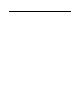Technologies Video Game Controller User Manual
Ruinet Utility User Manual
Page 44 of 46
FieldServer Technologies 1991 Tarob Court Milpitas, California 95035 USA Web:www.fieldserver.com
Tel: (408) 262-2299 Fax: (408) 262-9042 Toll_Free: 888-509-1970 email: support@fieldserver.com
Appendix C.3. Connecting to a FieldServer over the Internet
The diagram below shows how this is typically done.
INTERNET
Company
Firewall /
Router
PC
Company
Firewall /
Router
Ethernet Ethernet
FieldServer
1024
Firewall
Ports
1024
Firewall
Ports
LAN
Interface
WAN
Interface
WAN
Interface
LAN
Interface
1) Port 1024
must be opened
to allow a UDP
connection to
the Internet
2) Port 1024
must be opened
to allow a UDP
connection from
the Internet
IP = 192.168.1.10
3) Incoming Packets on
Port 1024 must be
redirected to the
FieldServer’s IP
address
IP =
165.165.124.33
4) Ruinet -i165.165.124.33 -k10000
Note the following:
1. On the machine running Ruinet, the firewall must allow UDP connections to port 1024 on
the WAN (Wide Area Network) interface / Internet.
2. On the network where the FieldServer is situated, the firewall must allow UDP
connections from the WAN interface / Internet to port 1024.
3. On the network where the FieldServer is situated, the firewall must redirect network
packets from the internet on port 1024 to the FieldServer’s IP address.
4. To connect to the FieldServer, run:
Ruinet –i165.165.124.33 –k10000
Note that the –k switch sets the timeout to 10 seconds or 10,000 ms. This is a timeout value
that should work well over the Internet, but it might be necessary to increase this further on
a very slow connection if timeouts keep occuring.