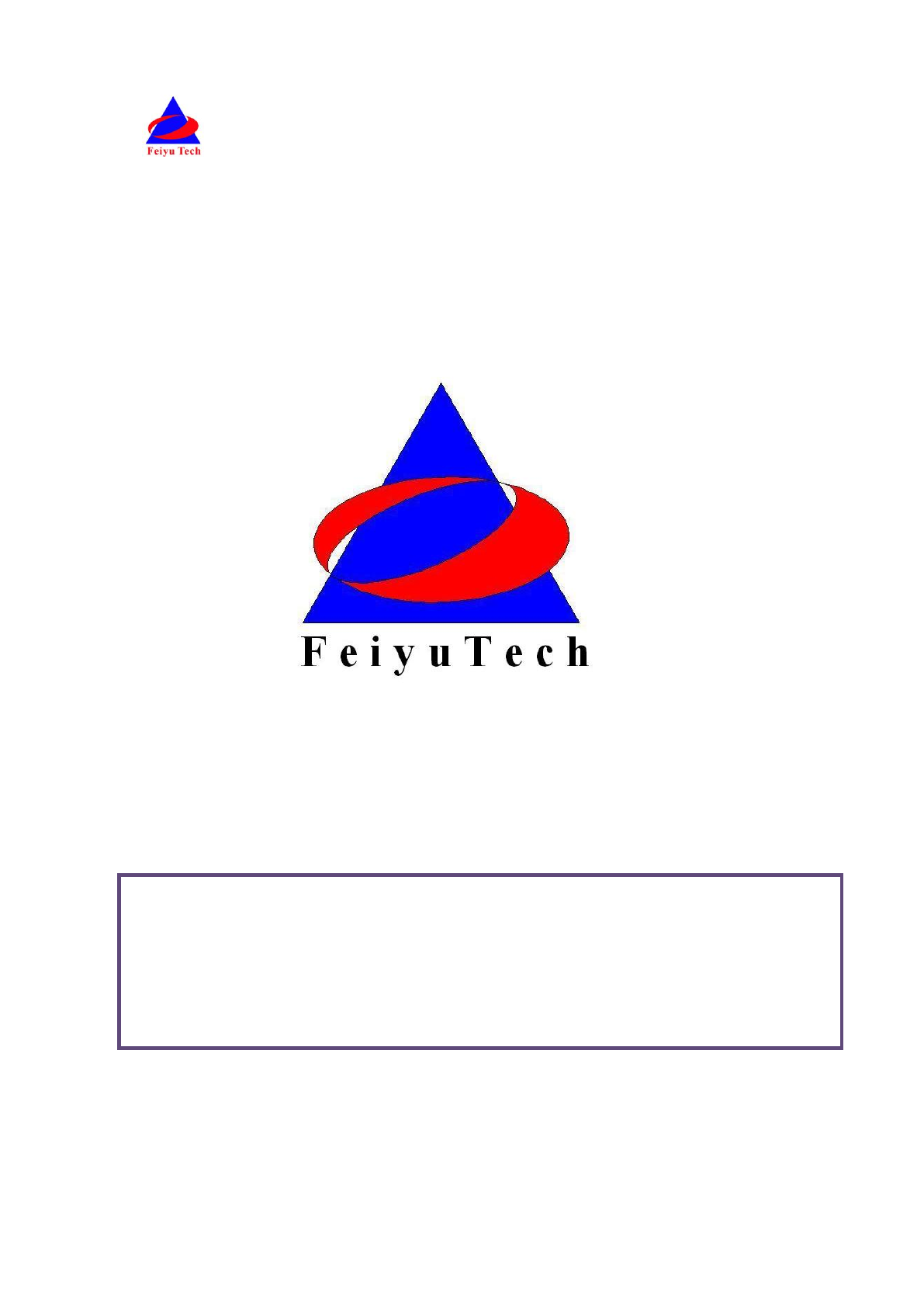FY-41AP Autopilot & OSD System Installation & Operation Manual (Multi-rotor Version) Guilin Feiyu Electronic Technology Co., Ltd Address: 4th Floor,YuTaiJie Science Technology Building, Information Industry Park , ChaoYang Road ,Qi Xing District , Guilin ,541004 Website: www.feiyu-tech.com E-mail: service@feiyu-tech.
Guilin Feiyu Electronic Technology Co., Ltd Table of content User Agreement: ............................................................................................................................ 3 FY-41AP Autopilot & OSD System Introduction ............................................................................. 3 FY-41AP Module ...................................................................................................................... 3 GPS Module ....................................
Guilin Feiyu Electronic Technology Co., Ltd Dear Customer: Thank you for choosing FY-41AP as your autopilot system. Please read this manual carefully to ensure correct installation & operation. FY-41AP has both fixed wing and Multi-rotor versions. You can choose your preferred version while upgrading your firmware. You are currently reading the Multi-rotors version manual. User Agreement: The use of FY - 41 AP is prohibited for any illegal intentions and purposes.
Guilin Feiyu Electronic Technology Co., Ltd FY-41AP is an inertial attitude measurement instrument used for FPV flight on fixed-wing aircrafts and multi-rotors aircrafts. It has an integrated OSD video overlay system that presents critical flight information such as power management, airspeed, altitude, and flight direction via its electronic compass, allowing for a clear visual flight while ensuring key information is within sight. This manual is for multi-rotor installation & operation.
Guilin Feiyu Electronic Technology Co., Ltd The GPS Module must be connected to the 41AP with at least 5 GPS satellites detected. In this Mode, pitch, roll, and yaw control method are the same as in Attitude Stabilized Mode. 41AP can auto control flight altitude. Climbing and descending rate is directly related to the throttle, when the throttle stick is in the center position, 41AP auto locks the altitude, with a maximum means climb rate of 3 m/s, and a minimum means decline rate of 1.5 m/s.
Guilin Feiyu Electronic Technology Co., Ltd 2 GPS receiver module Size:32mm * 32mm * 13.5mm Weight:24g 3 Integrated with the Current Sensor and regulating voltage module to provide stable +12V to the FPV video camera and transmitter at the same time.
Guilin Feiyu Electronic Technology Co., Ltd 8 Can weld to power manager module for connecting the battery and ESC 9 GPS extension wire FY-41AP Connection Summary: The following pictures display the rotation direction and serial number of each motor. Each ESC should be connected to the FY-41AP S1 - S8 interface. Pay attention once you‘ve chosen the control type, as the corresponding position motor rotate direction has to be completely the same as in the picture.
Guilin Feiyu Electronic Technology Co., Ltd Roll Pitch Guilin Feiyu Electronic Technology Co., Ltd http://www.feiyudz.cn -8- service@feiyu-tech.
Guilin Feiyu Electronic Technology Co., Ltd Hexacopter Connection Summary: Roll Pitch Octocopter Connection Summary: Guilin Feiyu Electronic Technology Co., Ltd http://www.feiyudz.cn -9- service@feiyu-tech.
Guilin Feiyu Electronic Technology Co., Ltd Guilin Feiyu Electronic Technology Co., Ltd http://www.feiyudz.cn - 10 - service@feiyu-tech.
Guilin Feiyu Electronic Technology Co.
Guilin Feiyu Electronic Technology Co., Ltd Connect the USB data cable to UART1 port to firmware upgrade for FY-41AP control module Connect the USB data cable to UART2 port to firmware upgrade for OSD module Data link wire Connect the FY-602 data radio to UART1 port Vibration absorbing pads (dampers),use for FY-41AP vibration damping installation. Guilin Feiyu Electronic Technology Co., Ltd http://www.feiyudz.cn - 12 - service@feiyu-tech.
Guilin Feiyu Electronic Technology Co., Ltd Main Module Installation FY-41AP module installation While installing, please keep FY-41AP horizontal and as close as possible to the "Centre of gravity" (COG) of the aircraft. The module‘s orientation can be changed by FY-GCS (Ground Control Station) system: arrow to front (default), back, left or right. Please reset the ―install orientation‖ after you changed the install orientation.
Guilin Feiyu Electronic Technology Co., Ltd Arrow forward(default direction) Nose of the plane Arrow towards to right Arrow towards to left Arrow towards to back GPS module install GPS receiver module has integrated plate type GPS passive antenna with stronger reception ability shielding the false signal by ground reflection efficiently. DO NOT install next to metal or carbon fiber & other shielding material, which may block satellite signal reception.
Guilin Feiyu Electronic Technology Co., Ltd Power manager module install Power manager module supports 2S~6S lithium battery input; the integrated current sensor can measure APM draw and voltage; DC-DC module offers 5V to FY-41AP meanwhile 12V to the video camera and video transmitter. But servo power is supplied by ESC or S1~S8 through any port access. Only one BEC power source should be used. If all the ESCs have internal BEC, only choose one to supply power.
Guilin Feiyu Electronic Technology Co., Ltd ! Gyroscope Reset If the following conditions occur, the FY-41AP initialization is recommended: (1) The device has not been used for a long time. (2) There is a change in environmental temperature of over 30 degrees since last flight. (3) The Red LED flashes continuously even when the FY-41AP remains stationary and you never activate the motor. Note: For a better flight, we suggest you reset the gyro before each flight.
Guilin Feiyu Electronic Technology Co., Ltd FY-41AP indicator light instruction FY-41AP with three colors LED which can send out red, blue, green light. Also yellow, white, purple and other colors light through the combination. Operators can know the FY-41AP‘s operating mode by judging the different colors which the LED sends out and the flash frequency. (Attention: If it sends out red light it either means FY-41AP needs a Gyro Reset or that it‘s moving.) e.g.
Guilin Feiyu Electronic Technology Co., Ltd Install USB driver Download the latest Setting software and USB-TTL device driver for FY-41AP from our official website: www.feiyudz.cn After installing the USB driver, plug USB-TTL into your computer's USB port (make sure TTL port is available). The system will auto-identify USB-TTL and will add a new port (under COM and LPT). COM1 in "Prolific USB-to-Serial Com Port" is the right one.
Guilin Feiyu Electronic Technology Co., Ltd Via FY-41AP setting software set FY-41AP Download the USB-TTL device driver for FY-41AP from our official website: www.feiyudz.cn Please follow the directions according to the picture below. Use a USB data cable to connect FY-41AP to your PC. Connect FY-41AP to your PC, from ―my computer‖ –―device manager‖ –―Port‖ to find COM port, select the corresponding COM port. Baud rate has to be―19200‖, click ―connect‖ button.
Guilin Feiyu Electronic Technology Co., Ltd FY-41AP Setting and Debugging After FY-41AP system has been installed and connected, you can adjust settings for the FY-41AP, follow the steps below. Direction Setting First of all, according to the direction of the FY-41AP installation set direction. Guilin Feiyu Electronic Technology Co., Ltd http://www.feiyudz.cn - 20 - service@feiyu-tech.
Guilin Feiyu Electronic Technology Co., Ltd Motor Mixer The following pictures display the rotation direction and serial number of each motor, each ESC should be connected to the DoS&41AP S1 - S8 interface. Pay attention that once you‘ve chosen the control type, the corresponding position motor rotation direction has to be completely the same as in the picture.
Guilin Feiyu Electronic Technology Co., Ltd Start Motor and check the Motor rotation direction Start Motor:When using multi-rotor firmware, pushing throttle stick before takeoff will not start the motors. You have to execute Combination Stick Commands (CSC) in stabilized mode (Can not in Hovering mode or Auto Return To Launch Mode(RTH) ) in order to start motors.(please do not install propeller yet.
Guilin Feiyu Electronic Technology Co., Ltd Install propeller In order to install the propeller, please follow the motor rotation direction according to the pictures found in the ―Motor Mixer‖ section on page 20 of this manual. Check the control direction of RC corresponding channel After installation is complete, please execute Combination Stick Commands (CSC) in stabilized mode (Can not in Hovering mode or Auto Return To Launch Mode(RTH) )to start motors. Slowly push the throttle but do not take off.
Guilin Feiyu Electronic Technology Co., Ltd Control parameters adjustment RC Sensitivity RC Sensitivity determines the reaction speed of attitude from the command (the bigger the value the quicker the reaction). Increase it for sharper and quicker leveling action after the command stick is released. Unstable shaky flying and a control feeling of stiffness and rigidness will result if the value is too high; and sluggish leveling action and slow braking if it‘s too small.
Guilin Feiyu Electronic Technology Co., Ltd GPS hovering mode test First you should wait until the GPS positioning LED shows that the GPS positioning is in good condition (Green light double flash each loop or triple flash each loop). As a result, you can get a good hover effect. First take off in Attitude Stabilized Mode. During the flight, please control your aircraft‘s heading to spin three circles. The magnetic field will automatically calibrate during this procedure.
Guilin Feiyu Electronic Technology Co., Ltd The Altitude control of hovering and Auto Return To Launch Mode(RTH) FY-41AP can automatically control flight altitude on hovering mode and Auto Return To Launch Mode(RTH). Climbing and descending rate is directly related to the throttle, when the throttle stick is in the center position, 41AP automatic locks the altitude. Maximum means climb rate is 3 m/s, minimum means decline rate is 1.5 m/s.
Guilin Feiyu Electronic Technology Co., Ltd After each setting, do not forget the "Save parameters" FAIL-SAFE setting In order to realize auto return to home when your aircraft out of control, requires your RC and RC receiver both have ―Fail Safe‖ function. When the Failsafe remote control receiver doesn‘t receive a signal, it outputs a default setting for the rudder. Most remote control models have a controlled set runway protection system.
Guilin Feiyu Electronic Technology Co., Ltd Flight essentials To achieve satisfactory results, you need to pay attention to the following aspects 1 Good shock mounting is very important, which not only can make a more smooth flight, but also conducive to the inertial device for measurement of displacement. 2 Try to minimize the interference of the surrounding environment of the internal magnetic field sensor when you install the FY-41AP.
Guilin Feiyu Electronic Technology Co., Ltd OSD interface instruction The integrated OSD module supports PAL or NTSC form video input. OSD display interface: No. Instruction No. 1 GPS altitude(Unit:m) 9 Instruction Current latitude & longitude of the plane (Format: dddmm.
Guilin Feiyu Electronic Technology Co., Ltd ——END—— Note: We reserve the right to change this manual at any time! And the newest edition will be shown on our website www.feiyudz.cn. Guilin Feiyu Electronic Technology Co., Ltd http://www.feiyudz.cn - 30 - service@feiyu-tech.