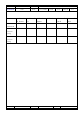User's Manual
NUMBER
FILE NAME AT173 function description
Department
RND DATE 5/16/2008 PAGE 9/12 VERSION A/0
APPROVED
CHECKED
DESIGN
¾ set any time in the press menu button, will immediately return to the main screen
z 8.3 GRADUATION OF THE CAREERS
The plane trip is to provide learning function, learning after the trip, as long as the main
screen or press the launch button contraction Zheyang Peng will automatically launch /
contraction to a specific point, and learning of the trip will not disappear because of power
It should be noted that special,
1. Itinerary learning at the first full study must be introduced and contraction trip, study and
again after the trip, not limited launch / contraction should study trip
2. Are carried out to the change way, For re-learning programme, we must launch and complete
study contraction trip, can not unilaterally change the itinerary or contraction launched
3. Itinerary learning set as follows
¾ into the project set mode, press the contraction button until lcd display Carr
¾ press OK button, enter the setup screen, LCD display beating Sub <-> BaJ
¾ press the button to enter the contraction contraction trip set LCD display Sub, press the
launch button to enter the launch itinerary set LCD display BaJ
After the trip into the setup screen (LCD display Sub or BaJ)
¾ short press contraction button the engine will move by impulses
¾ continue press contraction button the engine will move until key
REALIZED
¾ short press launch button the engine will move by impulse
¾ continue press contraction button the engine will move until key
REALIZED
¾ Finishes fitting the awning, to confirm it touches OK, you will hear a few Bips
z 8.4 copy remote control
¾ To activate this feature, there must be the hands of the first motor learning remote
control
¾ the following steps necessary for the implementation of the original remote control,
otherwise they will be no role
¾ into the project set mode, press the contraction button until lcd display copy
¾ press OK button to enter the setup screen, LCD display motor #
At this point motor will beep beep beep sound and 3 before and after the first rotation, and
then beep per second at motor out into the learning mode, if no action that motor
9 this remote control is not only the first time the motor learning remote control
9 this is only a remote control motor learning of the first remote control, but the
numbers are not set by the motor when the first study of the code