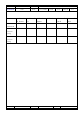User's Manual
NUMBER
FILE NAME AT173 function description
Department
RND DATE 5/16/2008 PAGE 8/12 VERSION A/0
APPROVED
CHECKED
DESIGN
set pattern
¾ Set model of the project, can be set
9 CC(Group remote control)
9 SEn(change way)
9 Carr(GRADUATION OF THE CAREERS)
9 COPY(Copy remote Control)
9 bor(Delete remote control)
9 PrE(Torque to shed) 5 functions
¾
Into the project set mode,press launch button can select function item
z 8.1 CC function setting(Monocanal con P/ Monocanal sin P without this function)
CC function as a group control, as long as the learning remote control when activated CC
feature, available at the same time remote control of multiple motors, the two groups to
provide remote control group (CC1/CC2)
Configured
¾ on the main screen, press the MENU button seven seconds, to be able to enter works set
pattern
¾ press contraction button until lcd show CC
¾ press OK button, enter the setup screen
¾ press the contraction button contraction set CC1
¾ press the launch button choice of settings CC2
¾ choice after the completion of press OK button, enter the setup screen
¾ press the contraction button to select Open CC contraction function, LCD display ON
¾ press the launch button to select the closure CC function, LCD display OFF
¾ choice after the completion of press OK button, LCD display confirmado
¾ confirmado screen in three seconds if it continued to press the button without
automatically SKIP CC menu screen can be set to continue the implementation of functional
¾
set any time in the press menu button, will immediately return to the main
screen
z 8.2 Set change way
¾ into the project set mode, press the contraction button until lcd display SEn
¾ press OK button, enter the setup screen, LCD display S1
¾ press OK button, LCD display confirmado confirm settings, will motor is reversed once,
to confirm set
¾ confirmado screen in three seconds if it continued to press the button without
automatically SKIP CC menu screen can be set to continue the implementation of functional