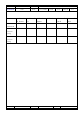User's Manual
NUMBER
FILE NAME AT173 function description
Department
RND DATE 5/16/2008 PAGE 7/12 VERSION A/0
APPROVED
CHECKED
DESIGN
6. Functional Description
z 6.1 Introduction awning to the set point
The main screen, press the launch button, awning will automatically launch has been set up to
the point of the trip
z 6.2 Contraction awning to set the trip point
The main screen, press the button contraction, awningg will automatically shrink to the
itinerary has been set points
z 6.3 Stop awning introduced / contraction action
Launched in awning / contraction moves, press the OK button to immediately stop awning
action
7. Settings Description
z 7.1 Motor code set
¾ the main screen, press the OK button
¾ LCD display screen 3 seconds motor CHANNEL
¾ press the MENU button at this time can be reduced motor CHANNEL
¾ press the SENSOR FUNCTION button at this time can increase motor CHANNEL
¾ motor CHANNEL model set by the scope of change
¾ Multicanal 21 Sensor / Multicanal 21: 1,2,3….21,CC1,CC2
¾ 3 Chanel Sensor/3 Chanel: 1,2,3,CC1,CC2
¾ Monocanal con P/ Monocanal sin P: 1
¾ set after the completion of waiting for 3 seconds SKIP main screen
In setting the motor in the process of code can also be launched using key / button remote
control motor launch contraction / shrink / stop
z 7.2
Remote learning
Motors and sensors learn the same way, to motor learning in this example to illustrate
¾ clicks on motor learning key seven seconds, the motor will beep beep beep sound and 3
before and after the first rotation, and then beep per second at motor out into the learning
mode
¾ will have to study the remote control, setting up motor number (set described in chapter
set motor #)
¾ on the main screen by pressing the remote control to learn the OK button, the motor will
beep beep beep sound and 3 before and after the first rotation, the study confirmed the
completion
8. Engineering model Description
¾ On the main screen, press the MENU button seven seconds, to be able to enter works