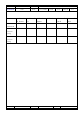User's Manual
NUMBER
FILE NAME AT173 function description
Department
RND DATE 5/16/2008 PAGE 6/12 VERSION A/0
APPROVED
CHECKED
DESIGN
5. Button Description
Button
Description
Launch button
z work on the main screen, remote control for the awning in
t
roduced
to set itinerary point function
z Operation in the menu screen, for the decreasing value function
Contraction
button
z Work in the main screen, for the remote control to set awning contraction
point function trip
z operation in the menu screen, for the incremental value function
Stop key /
button to
confirm
z Work in the main screen, remote control for the awning stop motor function
z Operation in the menu screen, set for the confirmation function
MENU button Motor CHANNEL set pattern
¾ press the MENU key to decreasing motor CHANNEL
Preferences model works
¾ the main screen under the MENU button seven seconds into the
engineering function can be set pattern
¾ model of the project is set up press the MENU key to the end of
settings, to return to the screen
SENSOR
button
Sensor Function key
into the detection function on / off set
into the sunlight / wind action value set