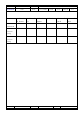User's Manual
NUMBER
FILE NAME AT173 function description
Department
RND DATE 5/16/2008 PAGE 12/12 VERSION A/0
APPROVED
CHECKED
DESIGN
z 10.2 Sun / wind speed function parameters set
¾ on the main screen under the SENSOR Function key seven seconds to be able to enter
the sun / wind speed function parameters set menu, LCD display features icon and the sun
parameters
¾ on the main screen under the SENSOR Function key seven seconds to be able to enter
the sun / press the launch button keys or contraction may choose to switch the sun /
wind speed function parameters set menu, LCD display function of the sun or wind speed
function icon icon
¾ selected features, press the Enter into the parameters set the screen
¾ use of contraction bond and the introduction of key parameters set for
¾ setting parameters after the completion of press OK button, LCD display confirmado
¾ confirmado screen in three seconds if it continued to press the button
without automatically SKIP sun / wind speed function parameters set menu
screen can be set to continue the implementation of functional
FCC Compliance Statement:
This device complies with Port 15 of the FCC rules. Operation is subject to the
following two conditions: (1) This device may not cause harmful interference, and
(2) This device must accept any interference received, including interference that
may cause undesired operation.
that changes or modifications not expressly approved by the party responsible for
compliance could void the user's authority to operate the equipment.