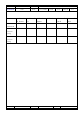User's Manual
NUMBER
FILE NAME AT173 function description
Department
RND DATE 5/16/2008 PAGE 11/12 VERSION A/0
APPROVED
CHECKED
DESIGN
to setting may be)
¾ use of contraction key to select start awning torque to shed function (LCD display ON)
¾ introduced key to select the closure of torque to awning shelf features (LCD display
OFF)
¾ selected features, press the button to confirm, LCD display confirmado motor will beep
beep beep sound and 3 before and after the first rotation, set to confirm the completion
¾ confirmado screen in three seconds if it continued to press the button
without automatically SKIP COPY menu screen can be set to continue the
implementation of functional
¾ set any time in the press menu button, will immediately return to the main
draw
9. set time
¾ on the main screen and press the MENU button SENSOR Function key to be able to
enter set-up options
¾ press the option key set contraction, "hour"
¾ press the launch button choice of settings, "minute"
¾ selected features, press the button to confirm, using contraction and the introduction of
key button to select the desired numerical
¾ numerical selected, press the button to confirm, LCD display confirmado
¾ confirmado screen in three seconds if it continued to press the button without
automatically SKIP time settings menu screen can be set to continue the implementation of
functional
¾ set any time in the press menu button, will immediately return to the main
draw
10.
Setting sun / wind parameters
z 10.1 Sunshine detection start on / off set
¾ on the main screen short by SENSOR Function key to be able to enter the sun detection
start on / off the set-up options, LCD display SET
¾ press OK button, enter the setup screen, LCD display ON or OFF
¾ press the option key contraction start sunshine detection, LCD display
¾ press the launch button to close the option of sunshine detection, LCD display OFF
¾ selected features, press the button to confirm, LCD display confirmado
¾
confirmado screen in three seconds if it continued to press the button
without automatically SKIP time settings menu screen can be set to continue the
implementation of functional