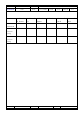User's Manual
NUMBER
FILE NAME AT173 function description
Department
RND DATE 5/16/2008 PAGE 10/12 VERSION A/0
APPROVED
CHECKED
DESIGN
¾ prepared to another as long as the copy of the remote control, motor learning from the
former press OK button, this motor will beep beep beep sound and 3 before and after the
first rotation, the study confirmed the completion
The use of different motor code, learning with a motor way
¾ COPY function in the press OK button to enter the setting, LCD display motor #
¾ use MENU button and SENSOR Function key motor can choose a different number,
selected in the motor out of learning mode before the press OK button, LCD display screen
confirmado, this motor will beep beep beep sound and 3 before and after the first rotation,
the study confirmed the completion
¾ confirmado screen in three seconds if it continued to press the button
without automatically SKIP COPY menu screen can be set to continue the
implementation of functional
¾ set any time in the press menu button, will immediately return to the main
screen
z 8.5 Delete remote control
¾ To activate this feature, there must be the hands of the first motor learning remote
control
¾ the following steps necessary for the implementation of the original remote control,
otherwise they will be no role
¾ into the project set mode, press the contraction button until lcd display
bor
¾ press OK button, enter the model set, LCD display ndo
¾
press the button contraction in addition to the option to delete the first
motor learning remote control, remote control functions of the remaining (LCD
display ndo
)
¾ press the button contraction in addition to the option to delete the first motor learning
remote control, remote control functions of the remaining (LCD display ndo)
¾ To delete the selected types, press the button to confirm, LCD display confirmado
Choose to remove remote control motors, motor will be confirmed after the beep beep beep
sound and 3 before and after the first rotation, to confirm the deletion completed
Choose to remove sensor remote control, confirmed after the motor will beep and out before
and after the first rotation, the sensor will beep out to confirm the deletion completed
z 8.6
Torque to set up tent
¾ into the project set mode, press the contraction button until lcd display
PrE
¾ ress OK button, enter the model set, LCD display ON or OFF (in accordance with prior