User guide
Table Of Contents
- omegaHDmanual_p1
- omegaHDmanual_p2
- omegaHDmanual_p3
- omegaHDmanual_p4
- omegaHDmanual_p5
- omegaHDmanual_p6
- omegaHDmanual_p7
- omegaHDmanual_p8
- omegaHDmanual_p9
- omegaHDmanual_p10
- omegaHDmanual_p11
- omegaHDmanual_p12
- omegaHDmanual_p13
- omegaHDmanual_p14
- omegaHDmanual_p15
- omegaHDmanual_p16
- omegaHDmanual_p17
- omegaHDmanual_p18
- omegaHDmanual_p19
- omegaHDmanual_p20
- omegaHDmanual_p21
- omegaHDmanual_p22
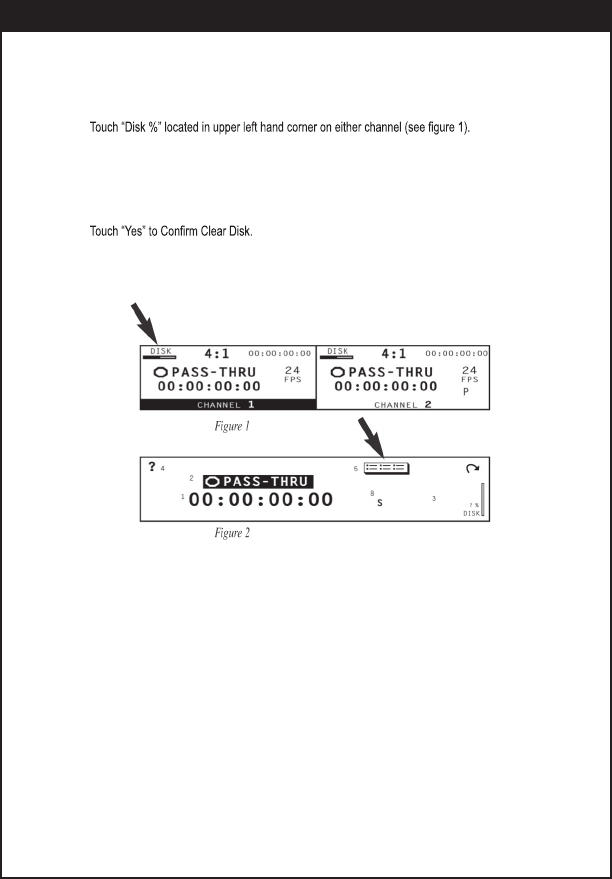
Omega HD Manual, Fast Forward Video 7
Formatting Drives (Dual Channel or SPR):
1. Install the drives (see page 5)
2. Turn on power and wait for the deck to recognize drives %.
3.
4. Touch “Disk” within the Main Menu.
5. Touch “Clear Disk” within the Disk Menu.
6. Touch “Yes” to Clear Disk.
7.
8. Repeat process for channel two.
Formatting Drives










