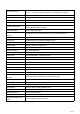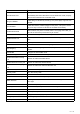User's Manual
Table Of Contents
- Directory
- 1Picture
- 2Table
- 3Safety Instruction
- 4Overview
- 5Desktop Installation
- 6Appendix Table
- 7Introduction to the User
- 8Basic Function
- 9Advance Function
- 10Phone Settings
- 11Web Configurations
- 12Network >> Basic
- 12.1Network >> Service Port
- 12.2Network >> VPN
- 12.3Network >> Advanced
- 12.4Line >> SIP
- 12.5Line >> SIP Hotspot
- 12.6Line >> Dial Plan
- 12.7Line >> Basic Settings
- 12.8Line >> RTCP-XR
- 12.9Phone settings >> Features
- 12.10Phone settings >> Media Settings
- 12.11Phone settings >> MCAST
- 12.12Phone settings >> Action
- 12.13Phone settings >> Time/Date
- 12.14Phone settings >> Tone
- 12.15Phone settings >> Advanced
- 12.16Phonebook >> Contact
- 12.17Phonebook >> Cloud phonebook
- 12.18Phonebook >> Call List
- 12.19Phonebook >> Web Dial
- 12.20Phonebook >> Advanced
- 12.21Call Log
- 12.22Function Key >> Function Key
- 12.23Function Key >> Side Key
- 12.24Function Key >> Softkey
- 12.25Function Key >> Advanced
- 12.26Application >> Manage Recording
- 12.27Security >> Web Filter
- 12.28Security >> Trust Certificates
- 12.29Security >> Device Certificates
- 12.30Security >> Firewall
- 12.31Device Log >> Device Log
- 13Trouble Shooting
105
/
125
This feature allows the user to create rules to make dialing easier. There are several different options for dial
rules. The examples below will show how this can be used.
Example 1: All Substitution -- Assume that it can make a direct IP call to IP address 172.168.2.208. Using this
feature, 123 can be substituted for 172.168.2.208.
Picture 130 - Dial rules table (1)
Example 2: Partial Substitution -- To dial a long distance call to Beijing requires dialing area code 010 before
the local phone number. Using this feature 1 can be substituted for 010. For example, to call 62213123
would only require dialing 162213123 instead of 01062213123.
Picture 131 - Dial rules table (2)
Example 3: Addition -- Two examples are shown. In the first case, it is assumed that 0 must be dialed before
any 11 digit number beginning with 13. In the second case, it is assumed that 0 must be dialed before any 11
digit number beginning with 135, 136, 137, 138, or 139. Two different special characters are used.
x -- Matches any single digit that is dialed.
[] -- Specifies a range of numbers to be matched. It may be a range, a list of ranges separated by commas, or
a list of digits.
12.7 Line >> Basic Settings
Set up the register global configuration.
Table 23 - Set the line global configuration on the web page
Parameters
Description
STUN Settings
Server Address
Set the STUN server address
Server Port
Set the STUN server port, default is 3478
Binding Period
Set the STUN binding period which can be used to keep the NAT pinhole
opened.
SIP Waiting Time
Set the timeout of STUN binding before sending SIP messages
The TLS authentication