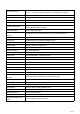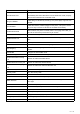User's Manual
Table Of Contents
- Directory
- 1Picture
- 2Table
- 3Safety Instruction
- 4Overview
- 5Desktop Installation
- 6Appendix Table
- 7Introduction to the User
- 8Basic Function
- 9Advance Function
- 10Phone Settings
- 11Web Configurations
- 12Network >> Basic
- 12.1Network >> Service Port
- 12.2Network >> VPN
- 12.3Network >> Advanced
- 12.4Line >> SIP
- 12.5Line >> SIP Hotspot
- 12.6Line >> Dial Plan
- 12.7Line >> Basic Settings
- 12.8Line >> RTCP-XR
- 12.9Phone settings >> Features
- 12.10Phone settings >> Media Settings
- 12.11Phone settings >> MCAST
- 12.12Phone settings >> Action
- 12.13Phone settings >> Time/Date
- 12.14Phone settings >> Tone
- 12.15Phone settings >> Advanced
- 12.16Phonebook >> Contact
- 12.17Phonebook >> Cloud phonebook
- 12.18Phonebook >> Call List
- 12.19Phonebook >> Web Dial
- 12.20Phonebook >> Advanced
- 12.21Call Log
- 12.22Function Key >> Function Key
- 12.23Function Key >> Side Key
- 12.24Function Key >> Softkey
- 12.25Function Key >> Advanced
- 12.26Application >> Manage Recording
- 12.27Security >> Web Filter
- 12.28Security >> Trust Certificates
- 12.29Security >> Device Certificates
- 12.30Security >> Firewall
- 12.31Device Log >> Device Log
- 13Trouble Shooting
104
/
125
Add dialing rules:
Picture 129 - Custom setting of dial - up rules
Table 22 - Dial - up rule configuration table
Parameters
Description
Dial rule
There are two types of matching: Full Matching or Prefix Matching. In Full
matching, the entire phone number is entered and then mapped per the Dial Peer
rules.
In prefix matching, only part of the number is entered followed by T. The mapping
with then take place whenever these digits are dialed. Prefix mode supports a
maximum of 30 digits.
Note: Two different special characters are used.
x -- Matches any single digit that is dialed.
[ ] -- Specifies a range of numbers to be matched. It may be a range, a list of ranges separated by
commas, or a list of digits.
Destination
Set Destination address. This is for IP direct.
Port
Set the Signal port, and the default is 5060 for SIP.
Alias
Set the Alias. This is the text to be added, replaced or deleted. It is an optional
item.
Note: There are four types of aliases.
all: xxx – xxx will replace the phone number.
add: xxx – xxx will be dialed before any phone number.
del –The characters will be deleted from the phone number.
rep: xxx – xxx will be substituted for the specified characters.
Suffix
Characters to be added at the end of the phone number. It is an optional item.
Length
Set the number of characters to be deleted. For example, if this is set to 3, the
phone will delete the first 3 digits of the phone number. It is an optional item.