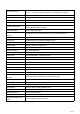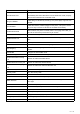User's Manual
Table Of Contents
- Directory
- 1Picture
- 2Table
- 3Safety Instruction
- 4Overview
- 5Desktop Installation
- 6Appendix Table
- 7Introduction to the User
- 8Basic Function
- 9Advance Function
- 10Phone Settings
- 11Web Configurations
- 12Network >> Basic
- 12.1Network >> Service Port
- 12.2Network >> VPN
- 12.3Network >> Advanced
- 12.4Line >> SIP
- 12.5Line >> SIP Hotspot
- 12.6Line >> Dial Plan
- 12.7Line >> Basic Settings
- 12.8Line >> RTCP-XR
- 12.9Phone settings >> Features
- 12.10Phone settings >> Media Settings
- 12.11Phone settings >> MCAST
- 12.12Phone settings >> Action
- 12.13Phone settings >> Time/Date
- 12.14Phone settings >> Tone
- 12.15Phone settings >> Advanced
- 12.16Phonebook >> Contact
- 12.17Phonebook >> Cloud phonebook
- 12.18Phonebook >> Call List
- 12.19Phonebook >> Web Dial
- 12.20Phonebook >> Advanced
- 12.21Call Log
- 12.22Function Key >> Function Key
- 12.23Function Key >> Side Key
- 12.24Function Key >> Softkey
- 12.25Function Key >> Advanced
- 12.26Application >> Manage Recording
- 12.27Security >> Web Filter
- 12.28Security >> Trust Certificates
- 12.29Security >> Device Certificates
- 12.30Security >> Firewall
- 12.31Device Log >> Device Log
- 13Trouble Shooting
103
/
125
Local SIP Port
Modify the phone SIP port.
12.5 Line >> SIP Hotspot
Please refer to 9.9 SIP Hotspot.
12.6 Line >> Dial Plan
Picture 128 - Dial plan settings
Table 21 - Phone 7 dialing methods
Parameters
Description
Press # to invoke dialing
The user dials the other party's number and then adds the # number to
dial out;
Dial Fixed Length
The number entered by the user is automatically dialed out when it
reaches a fixed length
Timeout dial
The system dials automatically after timeout
Press # to Do Blind Transfer
The user enters the number to be transferred and then presses the "#"
key to transfer the current call to a third party
Blind Transfer on Onhook
After the user enters the number, hang up the handle or turn off the
hands-free function to transfer the current call to a third party.
Attended Transfer on Onhook
Hang up the handle or press the hands-free button to realize the
function of attention
-transfer, which can transfer the current call to a third party.
Attended Transfer on
Conference Onhook
During a three-way call, hang up the handle and the remaining two
parties remain on the call.
Enable E.164
Please refer to e. 164 standard specification