User's Manual
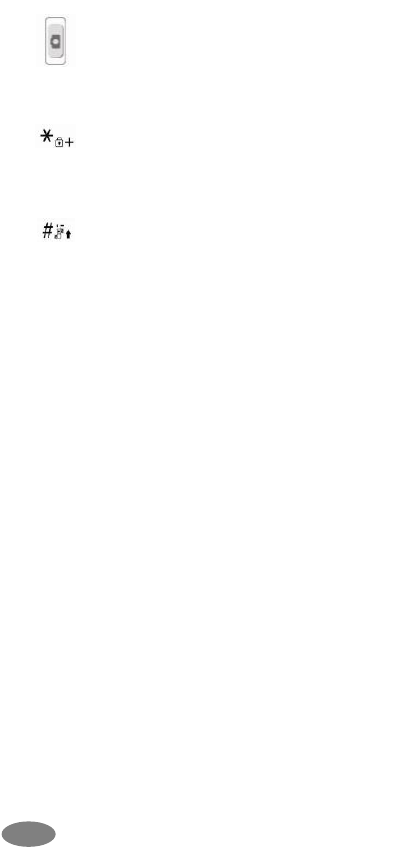
8
Camera Hot Key (side)
Press and hold to start the camera
preview mode.
In camera and video preview mode,
works as a shutter.
To select the “Keypad Lock” option
menu, press this key and hold.
Switches Main LCD preview mode
and Sub LCD preview mode.
To activate the “Silent Mode”
option, press this key and hold.
Flips the camera and video
preview; use it when you swivel the
camera.










