User's Manual
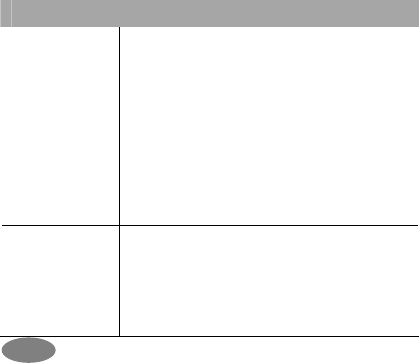
34
You can define the default Input Method of
your phone and change input methods time to
time.
To define your preferred input method, go to
“Phone Setup” sub menu in “Settings” menu.
Then select “Preferred Input Method.” Once you
set the preferred input method, next time you
edit in text input mode, the setting will be applied
until you change to another.
If you want to change the text input method
temporarily, in the text input mode, press
[Option] soft key, and select “Input Method” from
the option. In addition, you can change the text
input method with # key; the input methods will
swap when you press the # key.
Text Input Methods
You can use several input mode –English ABC /
abc, T9 English ABC / abc, Numeric, Traditional
Chinese Stroke, Pinyin, T9 Pinyin, Simplified
Chinese Stroke, and Symbol modes.
English & T9 English
Press To
Left Soft
Key
[Select] Accept the string entered
on the edit screen, and then turns
to the next input.
[Add] Add a new word to the T9
word list.
[Option] Go to option menu
screen. Usually you will have
option to save (done) and change
Input method.
Right Soft
Key
[Clear] Clear a character of the
string entered on the edit screen or
a character on the active word (the
word remains active). To erase a
character, press the right soft key










