User's Manual
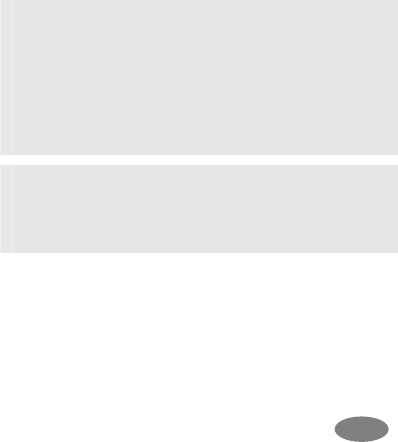
25
When you plug in the USB data cable to the
powered off phone, the phone will be in Storage
Mode displaying USB connection animation.
When you plug in the USB data cable while the
phone is powered on, the phone will display USB
Configuration menu (Storage Mode/PC Sync
Mode). Select Storage Mode for USB connection
mode; otherwise select PC Sync Mode for using
the phone and charging it.. If you select PC Sync
Mode, the phone will remain powered on and in
the idle status for your usual phone usage.
If you want to explore and edit the microSD Card,
select Storage Mode. Open the Windows
Explore of your PC and open the Portable Disk
driver.
You can use the installed microSD Card to your
phone as a portable disk; saving Music files
image files, or other files.
Note: It is recommended that microSD card
has about 100KB free space for Audio File
play list. If the microSD card is full, the phone
may not able to play a new music file.
* In case the Storage Mode is selected
WITHOUT inserting the microSD memory
card, “No memory card” warning will appear.
Note: The USB data cable from your package
is used for both data transmission and power
charging cable, however, the charging level
will differ from the traveler’s charger.
Security
There are six types of security setting categories,
and you can optimize security mode by choosing
sub menus in “Security Setup” in “Settings” menu.
These security settings will help you to keep










