User's Manual
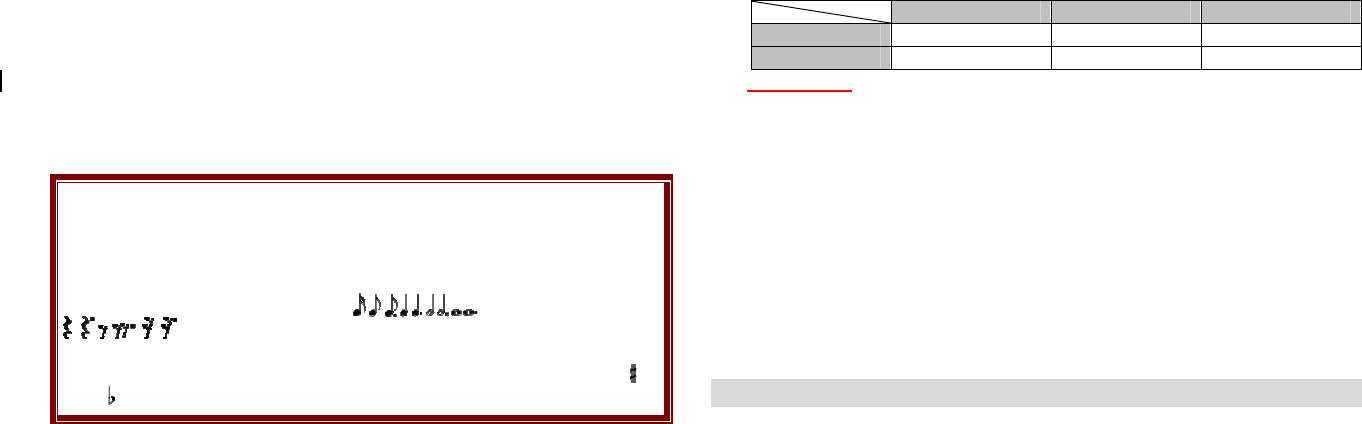
(7) Settings
A. Preferred Storage (Phone / Memory Card): allows you to set
the preferred storage.
B. File Format (AMR / WAV/ AWB): allows you to select recording
the sound in AMR and WAV format.
(8) Forward: allows you to use the sound file to Tone Setup, MMS
and Bluetooth.
9.5 Melody Composer
With this menu, you can create an iMelody file. You can use this melody
as your Ring Tone, MMS and EMS attachment.
How to compose a melody:
1) When you first use the Melody Composer,
1. Press the [Add] soft key (left)
2. Start composing a melody pressing the numeric keys.
3. Press the [Option] soft key and select “Save.”
4. Edit and save a file name by pressing the [Option] soft key (left)
and select “Done.”
Options while editing:
1) Play: allows you to play the composed file before you save the file.
2) Play Speed (Fast / Normal / Slow)
3) Select Instrument (Piano / Guitar / Violin / Saxophone / Steel
Drums / Flute / Harmonica / Trumpet / Music Box / Xylophone)
4) Save: when you are done composing, select “Save.”
5) Storage (Phone / Memory Card): allows you to select the storage
for saving sounds.
Note:
1: Do, 2: Re, 3: Mi, 4: Fa, 5: Sol, 6: La, 7: Ti
8: Vibration – allows the phone vibrates.
9: Light – allows the LED lit.
0: Rest – indicates the rest place.
: toggles options, such as notes
and rest
.
: changes the accidentals. Press 1~7 and then press the sharp
key; the musical scale will be switched with between Sharp (
) /
Flat (
), if applicable.
2) If you have more than a record file,
Press the [Option] soft key (left), and select ‘Add’ to start composing
a melody.
Options:
1) Play: allows you to play the selected file.
2) Edit: allows you to edit the composed music.
3) Add: allows you to compose a new music file.
4) Rename: allows you to rename the selected file.
5) Delete: allows you to delete the selected file.
6) Delete All Files: allows you to delete all files in the list.
7) Forward: allows you to forward the composed file to Tone Setup,
MMS, EMS and Bluetooth.
9.6 Health
With the Health menu, you can check your Body Mass Index.
BMI
BMI is an index for your health, keeping in the Normal range is
recommended for your health. Low BMI and high BMI both are
critical for the health.
Thin Normal Fat
Female ~ 18 18 ~ 23 23 ~
Male ~ 20 20 ~ 25 25 ~
Menstrual
9.7 E-Book Reader
The viewer application provides an easy way for you to read
documents stored in the phone’s memory or a memory card. Available
file formats are Txt and pdb file.
1. Open the viewer application. Your phone shows the file folders
included on your phone
2. Select a folder to see its contents.
3. Select a document to open it in the viewer.
4. You can scroll through a large document by using the Navigation
key (down).
For more information about how to use the viewer, press the [Option]
soft key (left), then select Help.
10. Settings (Menu 10)
The Settings menu provides you with various setting options to customize










