User's Manual
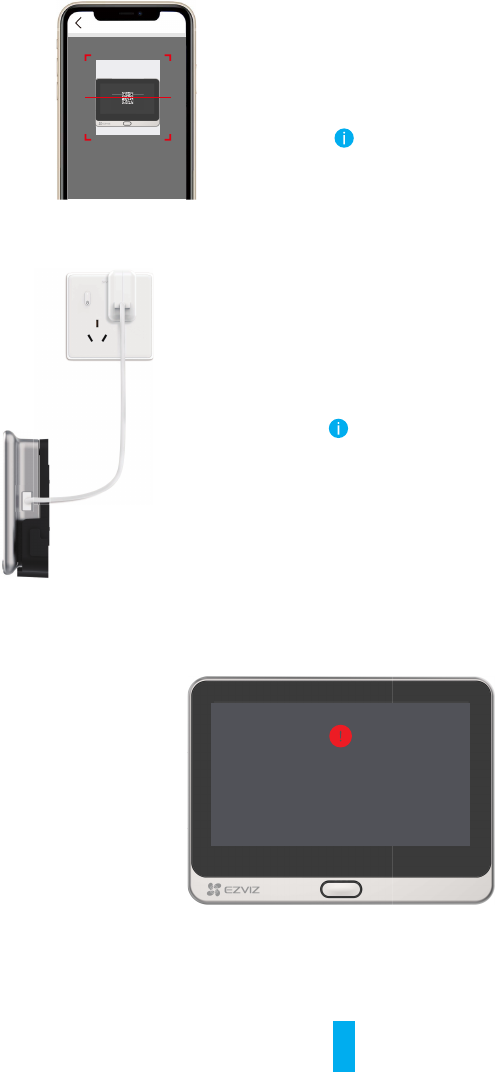
5
Add to EZVIZ App
- Log in the EZVIZ app.
- On the Home screen, tap “+” on the upper-right corner to go to
the scan QR code page.
- Scan the QR code.
If you failed to get the QR code or want to recongure Wi-Fi,
please tap Settings -> Firmware to see QR code.
Charge the Panel
Power Outlet
Power Adapter
When battery is low, connect the panel with the power outlet
via power adapter (5V 2A, sold separately).
Do not charge through type-C interface at the bottom.
Restore to Factory Settings
Tap Settings -> Firmware -> Default and corm to restore the device to factory settings.
All configuration will be restored to factory
settings. Continue?
Cancel Confirm










