User Guide User guide
Table Of Contents
- What is VN-MATRIX?
- Functional Overview
- Example System Application
- Front Panel Features
- Rear Panel Features
- Accessories
- Choosing a Suitable Location
- Mains Power Connection (via PSU)
- Mains Power Cord (for PSU)
- Setup and Connection Procedure
- The VN-MATRIX Web Interface
- Configuring a VN-MATRIX as an Encoder (source)
- Configuring a VN-MATRIX as a Decoder (display)
- Troubleshooting
- Encoder Set Up
- Decoder Set Up
- System Set Up
- Overview
- Setting-up a Serial Data Stream
- Setting-up a Serial Passthrough Group
- Setting-up a Remote Control Group
- Serial / Telnet Commands
- Overview
- VN-MATRIX Hardware
- Serial Interface – Quick Reference
- Telnet Interface – Quick Reference
- Web Interface – Quick Reference
- Network Characteristics
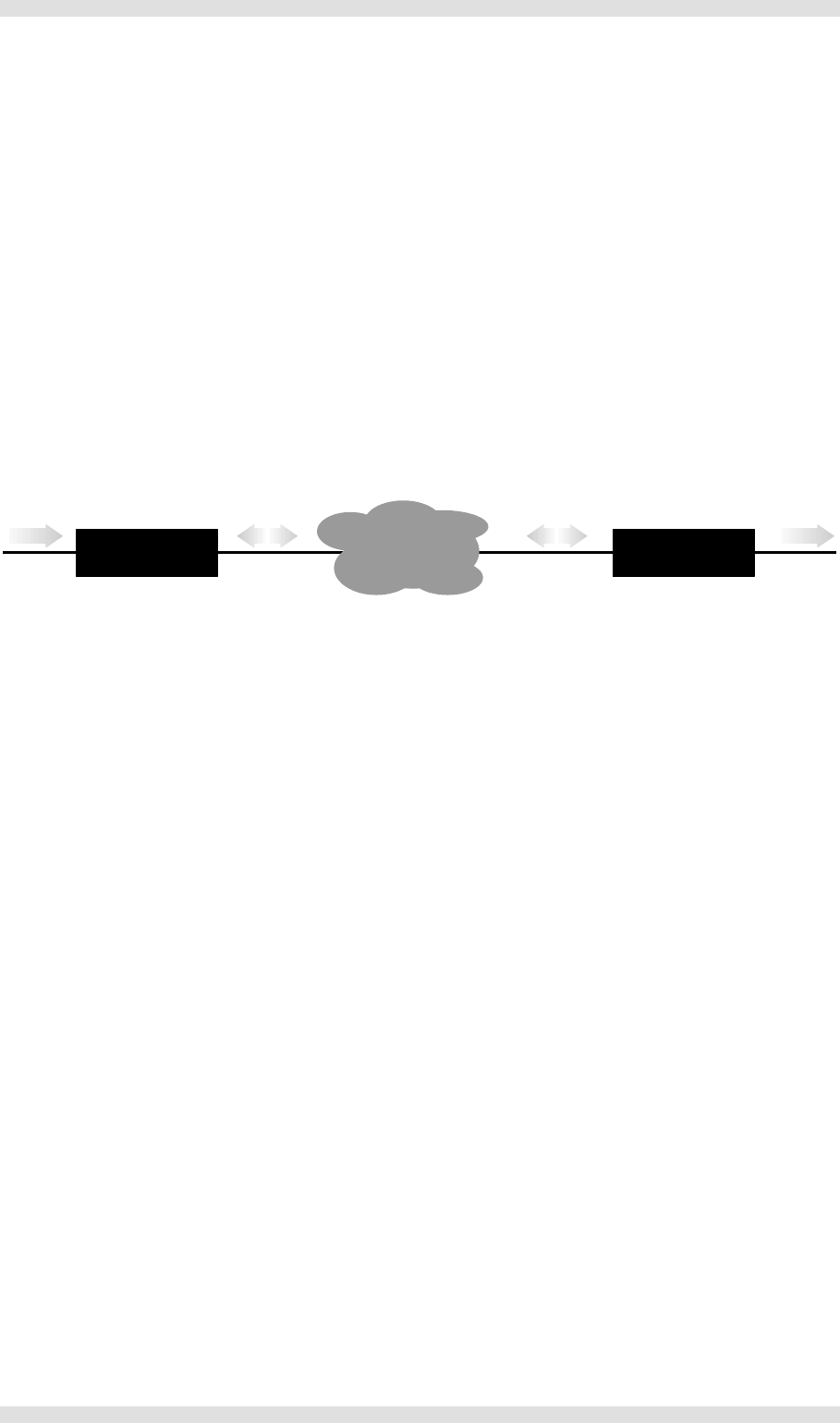
VN-MATRIX User Guide Section 5: Serial Transport & Control Methods
I458GB issue 6 Page 87
Overview
Routing of external serial (RS-232) communications can be achieved between any VN-MATRIX units
on the same network.
Serial traffic can be unidirectional as part of a source stream (encoder to decoder) – Data Stream
Mode - or bi-directional and independent of any source stream – Passthrough Mode.
In addition, serial commands can be sent via any VN-MATRIX device to the VN-MATRIX controller,
allowing dynamic control of system parameters – Remote Control Mode.
Data Stream Mode
In this mode, data received by an encoder is transported to the decoder, along with video and audio,
as part of the source stream. Data transport in this mode is unidirectional and is capable of being
recorded (and played back) by VN-RECORDER.
VN-MATRIX VN-MATRIX
(encoder) (decoder)
NETWORK
TCP RS-232RS-232 TCP
Data input to the encoder is sent to the
decoder as part of the source stream
along with video and audio
B
ot
h
u
ni
ts a
r
e set to se
ri
a
l
Se
rv
e
r
m
ode
Serial ports on each VN-MATRIX need not share a common baud rate. However, where a large
amount of data is sent from a high speed to a low speed data link, some form of handshaking/flow
control may be required to prevent buffer overflow on the output device. Standard flow control
methods are fully supported.
IMPORTANT: No data will be transported until the decoder ‘connects’ to the encoder stream.
To set up a serial data stream, see page 90.










