User Guide User guide
Table Of Contents
- What is VN-MATRIX?
- Functional Overview
- Example System Application
- Front Panel Features
- Rear Panel Features
- Accessories
- Choosing a Suitable Location
- Mains Power Connection (via PSU)
- Mains Power Cord (for PSU)
- Setup and Connection Procedure
- The VN-MATRIX Web Interface
- Configuring a VN-MATRIX as an Encoder (source)
- Configuring a VN-MATRIX as a Decoder (display)
- Troubleshooting
- Encoder Set Up
- Decoder Set Up
- System Set Up
- Overview
- Setting-up a Serial Data Stream
- Setting-up a Serial Passthrough Group
- Setting-up a Remote Control Group
- Serial / Telnet Commands
- Overview
- VN-MATRIX Hardware
- Serial Interface – Quick Reference
- Telnet Interface – Quick Reference
- Web Interface – Quick Reference
- Network Characteristics
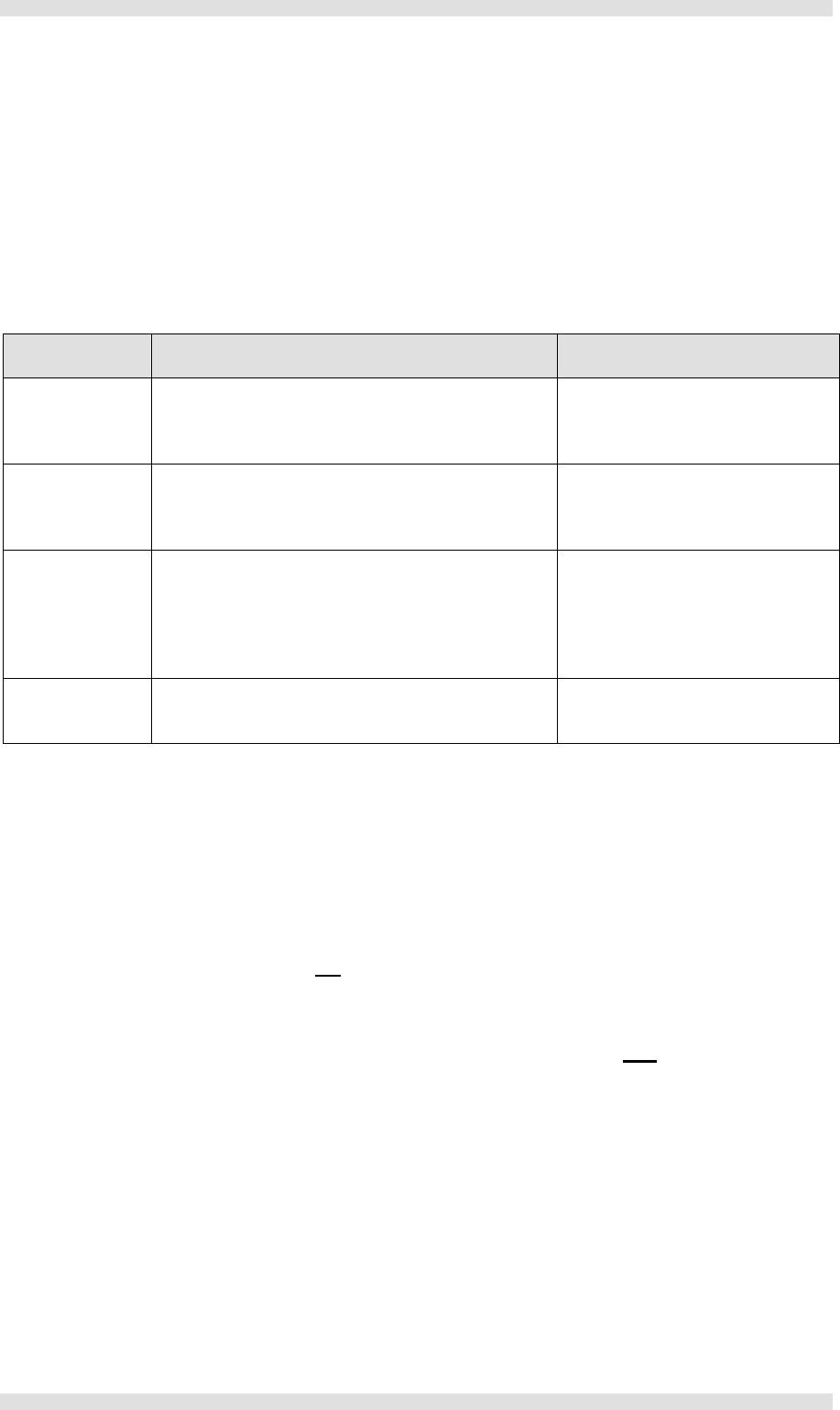
Section 4: Advanced Setup Procedures VN-MATRIX User Guide
Page 82 I458GB issue 6
Upgrading Device Firmware
From time to time Electrosonic may issue firmware upgrades for VN-MATRIX, in order to make new
functionality available. Details if the latest firmware release will be published on our website.
Upgrades are supplied in a single file, named in the format ‘upgrade_ver3.3c.tar’ where ‘ver3.3c’ is
the version number. Before you start you will need to copy the upgrade file on to the computer that
you use to access the VN-MATRIX controller.
The update process is split into the following stages:
Stage Function Summary Performed On
UPLOAD
Copy the upgrade file from the control PC to a
temporary storage area on the VN-MATRIX
Controller
The VN-MATRIX Controller only
PREPARE
Unpack and copy the new firmware (from the
controller) into the VN-MATRIX alternate flash
memory.
Each VN-MATRIX device
including the controller
ACTIVATE
Reboot the VN-MATRIX to start using the new
firmware. This is a temporary mode that allows
you to test the new firmware. If you encounter
any problems you can ‘back out’ of this mode
and return to the previous firmware version.
Each VN-MATRIX device
including the controller
COMMIT
Reboot the VN-MATRIX to start using the new
firmware permanently.
Each VN-MATRIX device
including the controller
All stages of the upgrade process are carried out using the Web Interface. It is recommended that all
VN-MATRIX units in the same system are upgraded to the same firmware version to ensure full
compatibility.
IMPORTANT NOTES:
• Performing the ACTIVATE function on the controller will cause the device to reboot and as a
result the upgrade file (in the temporary storage are) will be erased. It is recommended,
therefore, that you PREPARE all
devices first, after which the upgrade file will no longer be
needed. Then perform the ACTIVATE function on each device, commencing with the
controller.
• The ACTIVATE function must be performed on the controller device first
, such that the new
firmware is in control of upgrading the remaining devices.
• When performing ACTIVATE or COMMIT on the controller, the device will reboot.
This will cause temporary loss of the Web Interface, since this is provided by the controller.
Wait for 30 seconds to allow the device time to reboot, then ‘refresh’ the browser.










