User Guide User guide
Table Of Contents
- What is VN-MATRIX?
- Functional Overview
- Example System Application
- Front Panel Features
- Rear Panel Features
- Accessories
- Choosing a Suitable Location
- Mains Power Connection (via PSU)
- Mains Power Cord (for PSU)
- Setup and Connection Procedure
- The VN-MATRIX Web Interface
- Configuring a VN-MATRIX as an Encoder (source)
- Configuring a VN-MATRIX as a Decoder (display)
- Troubleshooting
- Encoder Set Up
- Decoder Set Up
- System Set Up
- Overview
- Setting-up a Serial Data Stream
- Setting-up a Serial Passthrough Group
- Setting-up a Remote Control Group
- Serial / Telnet Commands
- Overview
- VN-MATRIX Hardware
- Serial Interface – Quick Reference
- Telnet Interface – Quick Reference
- Web Interface – Quick Reference
- Network Characteristics
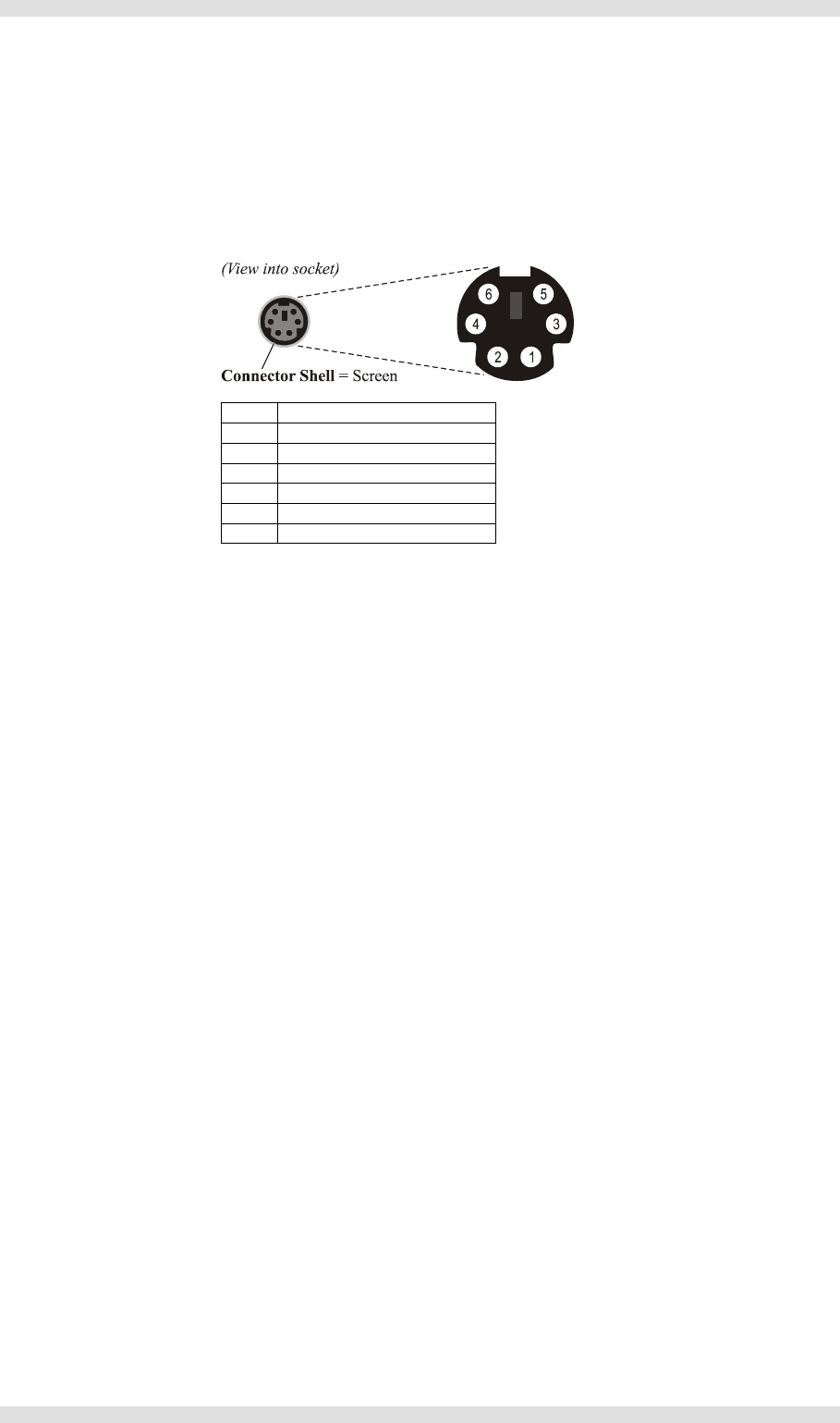
Section 7: Technical Data VN-MATRIX User Guide
Page 100 I458GB issue 6
Connectors
Keyboard/Mouse (PS/2)
Function: Keyboard and mouse pass-through connections for source computer.
Connector Type: 6-pin mini-DIN (female)
Pin-out Details:
Pin Function
1 Data
2 No connection
3 Ground
4 +5V supply*
5 Clock
6 No connection
* 5V on pin 4 limited to 200mA by thermal fuse.
Mating Connector: 6-pin mini-DIN (male).
Recommended Cable: Supplied screened PS/2 cable.
Max. Cable Length: 2.95 metres (9.5 feet).
Digital Audio I/O (SPDIF IN and OUT)
Function: Input and Output/Loop-Through for digital audio.
Connector Type: RCA Phono Socket
Mating Connector: RCA Screened Phono Plug
Recommended Cable:
75Ω co-axial.
Max. Cable Length: 10 metres (32 feet)










