Setup Guide Owner's manual
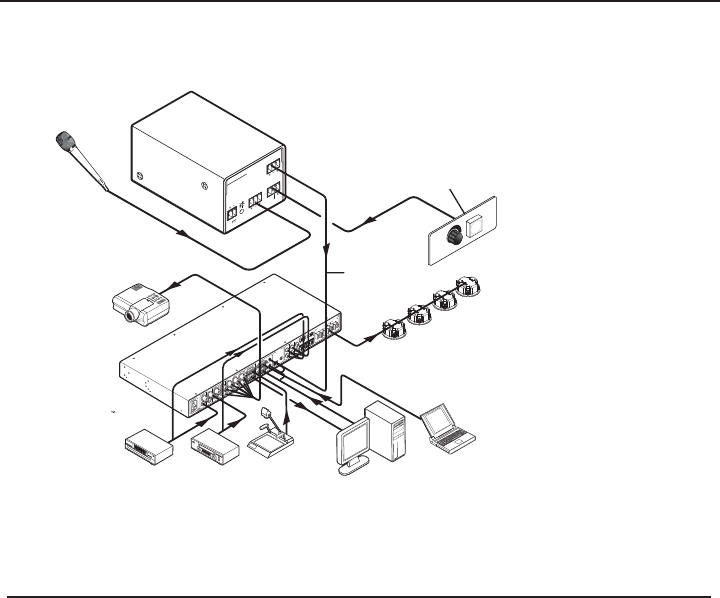
2
Setup Guide — MP 101 Series
This is a typical setup using the MP 101 preamplifi er.
12V
0.5a
POWER
MAX
MIC
INPUT
REMOTE
VOL/MUTE
MLP 101
MIC TO LINE
PREAMPLIFIER
10V
MIC
OUTPUT
Extron
MP 101
MIC to Line
Pre-amplifier
Extron
SI 26CT LP
Two-way Ceiling
Speakers
RS-232/MLC
/I
R
T
x
Rx
IR
1
2V
A
B
C
PREA
M
P
100-240V
1
.0
A M
AX
.
50
-
60Hz
INPU
T
4
AUDIO
I
NPUTS
LI
N
E LEV
E
L
MONO
AUDIO
AUDIO
LINEOU
T
AUX
/
M
IX
ADJUST
-4
2d
B
TO
+2
4
d
B
L
R
L
R
L
R
1
2
3
I
N
P
U
T
S
O
U
TPU
T
S
VI
D
E
O
H
V
B
G
R
Y
1
2
3
INPUTS
MONIT
OR
OUT
4
5
6
C
DIREC
T
XF
M
R
COM
4/8 ohm
1
0
0V
70V
A
M
PLIFIED OUTP
UT
2
0
W
A
T
TS MO
N
O
Microphone
VOLUME
VCM 100
Extron
VCM 100 AAP
Volume/Mute Controlle
70 Volt
AUX/MIX Input
R
Laptop
w/ Audio
Document Camera VCR DVD
Projector
PC
Extron
MLS 406MA
MediaLink Switcher
Typical connection setup
MP 101 AAP
To install and set up the MP 101 AAP, follow these steps:
Step 1
Disconnect the MP 101 AAP from any power source.
Step 2
Mount the MP 101 AAP to a device faceplate or AAP wallplate such as the
AAP 102 as shown on page 3.
Step 3
Set the Mic Gain, Low Cut, Filter, and Phantom power as needed. See
“Adjusting the MP 101 AAP” in chapter 3 of the MP 101 Series User Guide for
instructions.
Step 4
Install the faceplate or AAP wall plate into a wall and/or architectural
solution.
N
See “Mounting the MP 101 AAP” in chapter 3 of the MP 101 Series
User Guide.
Step 5
Connect the microphone to the MP 101 AAP mic input. See Step 3 of this
Setup Guide on page 1 for wiring instructions.




