Setup Guide Owner's manual
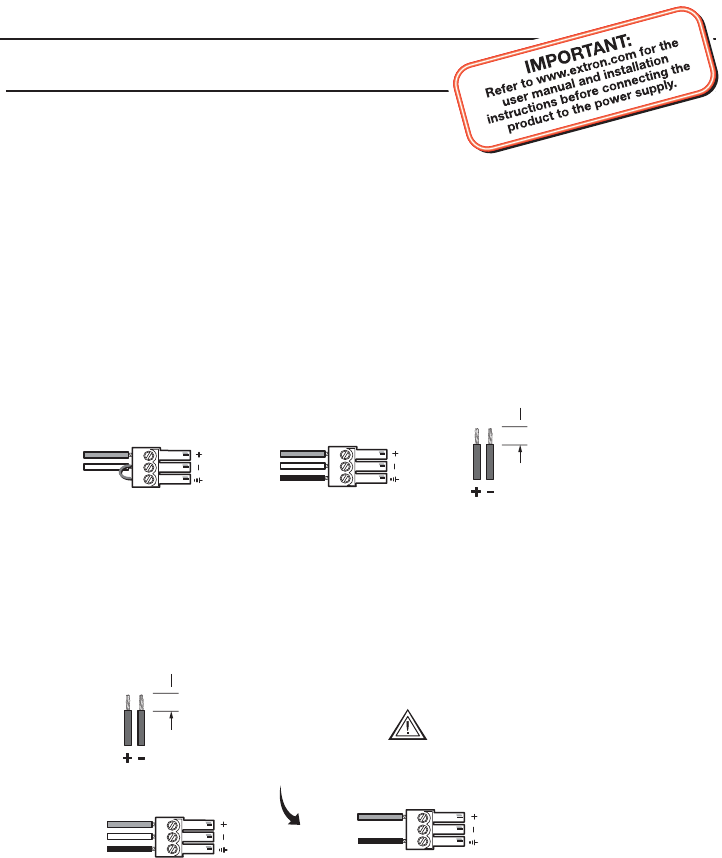
Setup Guide — MP 101 Series
1
MP 101
To install and set up the MP 101, follow these
steps:
Step 1
Disconnect the MP 101 from any power source.
Step 2
Mount the MP 101 on a rack or under a desk.
N
See “Mounting the MP 101” in chapter 2.
Step 3
Connect the microphone to the MP 101 mic input. See the diagrams below for
wiring instructions.
Tip
Sleeve
Unbalanced Input
(high impedance)
Tip
Sleeve
Ring
Balanced Input
(high impedance)
(5 mm) MAX
Captive Screw
Connector strippin
g
3/16"
W
For unbalanced audio, ensure that the Phantom power switch is set to
the “off” position.
Step 4
Connect the destination device to the line output connector.
Step 5
If necessary, connect an optional Extron VCM 100 remote controller to the
remote connector.
N
See “Remote control options” in chapter 2 of the MP 101 Series User
Guide for additional information.
Step 6
Set the Mic Gain, Low Cut, Filter, and Phantom power as needed.
N
See “Adjusting the MP 101” in chapter 2 of the MP 101 Series User
Guide for detailed instructions.
Tip
Sleeve
NO Ground Here
CAUTION
For unbalanced audio, connect the sleeve(s)
to the ground. DO NOT connect the sleeve(s)
to the negative (-) contact.
(5 mm) MAX
Captive Screw
Connector stripping
3/16"
Tip
Sleeve
Ring




