Setup Guide Instruction Manual
Table Of Contents
- Front cover
- Safety Precautions
- Safety Precautions (Chinese) and FCC Class A Notice
- Table of Contents
- Ch. 1: Introduction
- Ch. 2: Hardware Setup
- Ch. 3: Software Setup
- Creating a Global Configurator Project File
- Configuring a New Device
- Step six: configure e‑mail server (IP models only)
- Step seven: configure e‑mail messages (IP models only)
- Step eight: configure contacts (IP models only)
- Step nine: assign serial device drivers
- Step ten: assign IR drivers
- Step eleven: configure the front panel
- Step twelve: configure associated control modules
- Step thirteen: create a shutdown schedule
- Step fourteen: create a lamp hour notification (IP models only)
- Step fifteen: create a disconnect notification (IP models only)
- Step sixteen: build the Global Configurator file
- Step seventeen: upload the Global Configurator file
- Step eighteen: launch GlobalViewer (IP models only)
- Testing the GlobalViewer pages
- Warranty
- Back cover:checklist and contact information
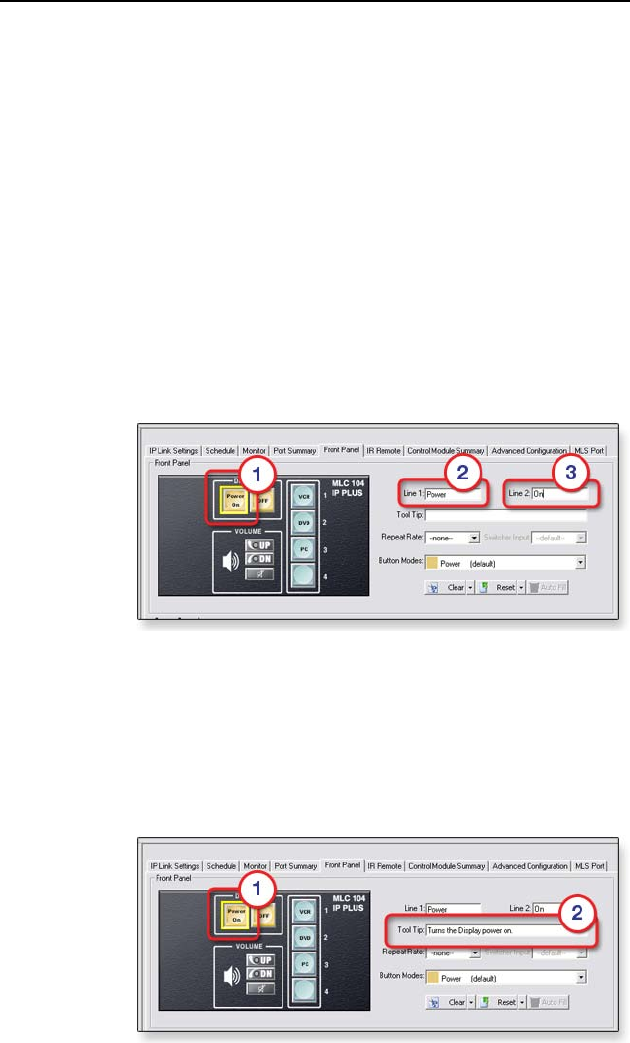
MLC 104 Plus Series • Software Setup
Software Setup, cont’d
3-16
Step eleven: configure the front panel
The Front Panel tab provides a graphical representation of the
MLC's front control panel. It gives you the ability to:
• Congure the operations of the front control panel buttons
• Congure the captions and functions of the control buttons
that are displayed in the GlobalViewer interface.
Button caption
A caption can be set for each button in the front panel display.
To set a button caption:
1. Select a control button.
2. Enter the top caption text in Line 1 (if desired).
3. Enter the bottom caption text in Line 2 (if desired).
In the example below Line 1: Power, and Line 2: On, are
displayed in the top and bottom elds of the selected
button.
Button tool tip
A tool tip is a descriptive line of text that is displayed in the
GlobalViewer interface when the cursor is positioned over a
button.
To set a tool tip:
1. Select a control button.
2. Enter the desired text in the Tool Tip eld.










