Setup Guide Instruction Manual
Table Of Contents
- Front cover
- Safety Precautions
- Safety Precautions (Chinese) and FCC Class A Notice
- Table of Contents
- Ch. 1: Introduction
- Ch. 2: Hardware Setup
- Ch. 3: Software Setup
- Creating a Global Configurator Project File
- Configuring a New Device
- Step six: configure e‑mail server (IP models only)
- Step seven: configure e‑mail messages (IP models only)
- Step eight: configure contacts (IP models only)
- Step nine: assign serial device drivers
- Step ten: assign IR drivers
- Step eleven: configure the front panel
- Step twelve: configure associated control modules
- Step thirteen: create a shutdown schedule
- Step fourteen: create a lamp hour notification (IP models only)
- Step fifteen: create a disconnect notification (IP models only)
- Step sixteen: build the Global Configurator file
- Step seventeen: upload the Global Configurator file
- Step eighteen: launch GlobalViewer (IP models only)
- Testing the GlobalViewer pages
- Warranty
- Back cover:checklist and contact information
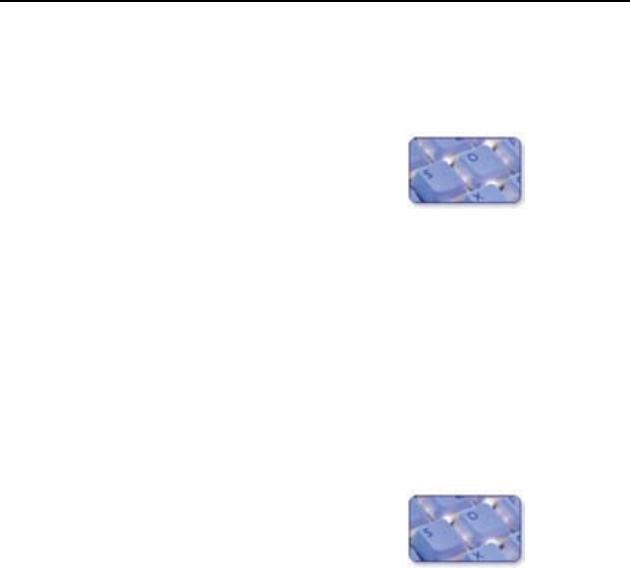
MLC 104 Plus Series • Introduction
Introduction, cont’d
1-6
To install Global Congurator from an Extron Software Products
CD if Autorun is enabled on your PC:
1. Insert the Extron Software Products CD into your drive.
2. Wait for the Extron Software Products page to load.
3. Click on the Software icon.
4. Scroll down to the Global Congurator description and
click the Install link in the far right column.
5. Follow the remaining system prompts.
To install Global Congurator from an Extron Software Products
CD if Autorun is
not
enabled on your PC:
1. Insert the Extron Software Products CD into your drive.
2. From the Windows desktop, open My Computer and select
the CD-ROM drive.
3. Double click launch.exe.
4. Wait for the Extron Software Products page to load.
5. Click on the Software icon.
6. Scroll down to the Global Congurator description and
click the Install link in the far right column.
7. Follow the remaining system prompts.
Global Configurator Online Training
Online training for the Global Congurator application is
available at www.extron.com.
1. Go to www.extron.com.
2. Log in using your e-mail address and Extron password.
3. Click the Reseller-only tab.
4. Click Training and Education.
5. Click On-Demand Training.
6. Click the Global Configurator icon.










