User Guide Owner's manual
Table Of Contents
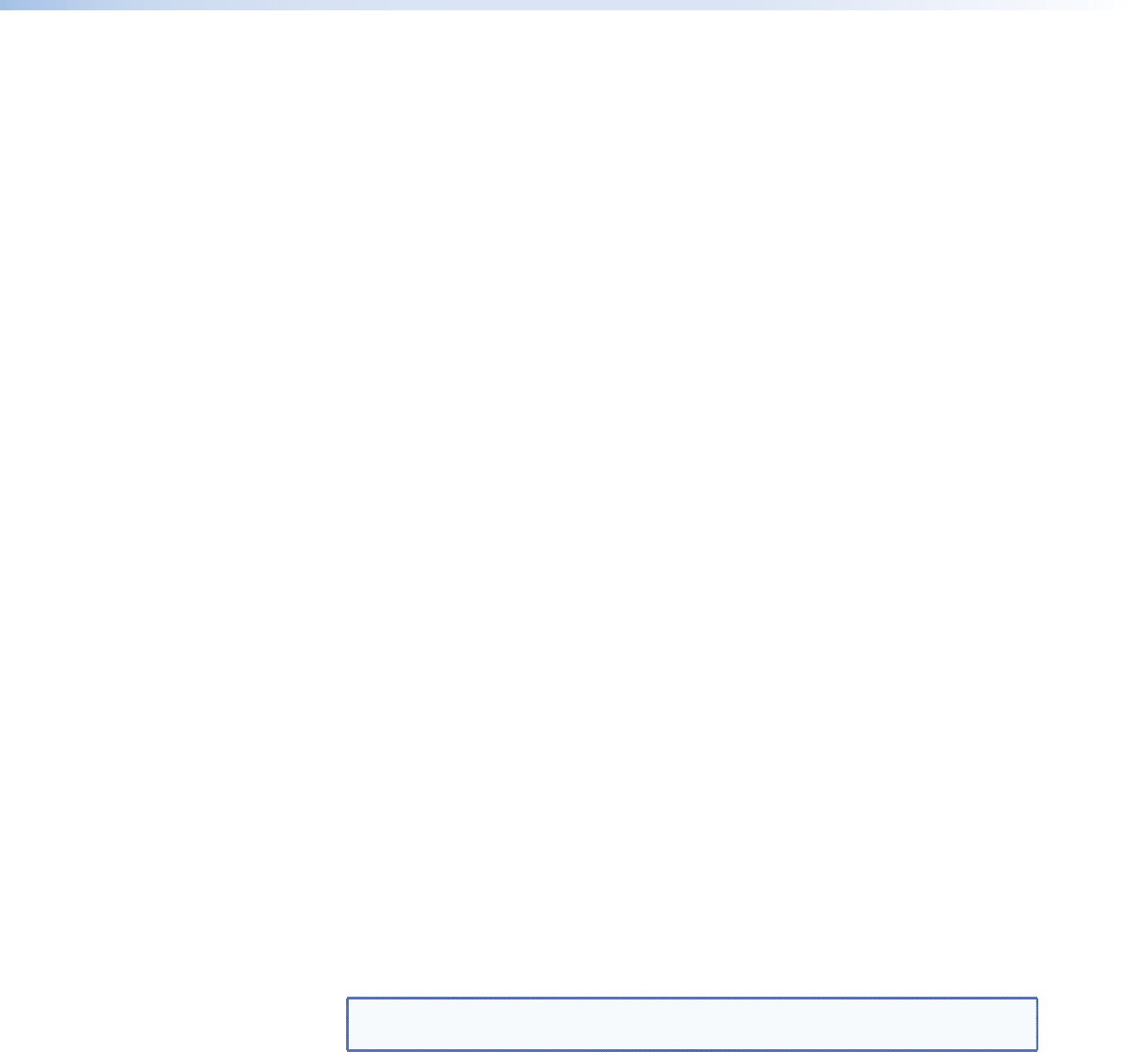
The MLA VC10 Plus does not respond to SIS commands
z Check the Power and Activity LED (a in figure 2) — it flashes green when SIS
commands are received.
z The MLA VC10 Plus may not be receiving RS-232 commands correctly. Check the
connections between the control device and the MLA VC10 Plus. Ensure the Tx
and Rx wiring is not reversed (see pages 13 and 14).
z Check the baud rate is 9600 bps, 8 data bits, 1 stop bit, no parity.
There is no audio output
z Check that the master volume on the amplifier is not set to minimum.
z Check the wiring to the amplier or mixer to make sure the MLA VC10 Plus is
connected to the correct remote volume terminals (see page 6 if using resistance
control or page 8 if using voltage control).
z Verify that all the equipment is powered on.
z Ensure the front panel USB connection is removed and recycle power to the 12 VDC
port only (f in the rear panel diagram on page 4).
z Check the mute LED (b in figure 2). It lights solid green when the volume is set to 0
or muted. Use SIS commands to increase the volume level (see page 33).
z Check that the correct control mode (voltage or potentiometer) is selected. If
necessary, use SIS commands to change to the correct control mode (see page 35).
z If the relay is connected to mute control, check the relay LED (c in figure 2) to
see whether the relay is on. Use SIS commands to turn the relay off (page 34) or
increase the volume level (page 33).
The MLA VC10 Plus does not provide a good volume sweep range (cannot reach
maximum volume or there is no volume change in a certain range)
z Ensure the amplier gain is set correctly. If the amplier has a master volume knob,
this must be set to the maximum desired level.
z Ensure that the proper control mode, required by the amplifier, has been set.
z Ensure the correct maximum voltage, required by the amplifier, has been set.
z When a maximum range limit is applied to the resistance control, it only limits the
maximum resistance across the wiper (C) and ground (G) pins. This usually limits the
maximum volume output from the amplier. The resistance between the reference (V)
and ground (G) pins of the MLA VC10 Plus is always xed at 10 kilohms.
Extron recommends that for three-terminal potentiometer control, the maximum
resistance output should remain at 10 kilohm, to provide the optimum volume range.
NOTE: Some amplifiers do not obtain good maximum or minimum volume
control through their remote volume terminals.
The output is noisy or has static
z It may be necessary to move the amplier or mixer and MLA VC10 Plus away from
sources of electromagnetic interference, such as appliances and large motors.
z If the voltage control cable is too long, noise may be picked up from many sources.
Use a shielded cable that is no longer than 6 feet between the MLA VC10 Plus and
the amplier. For best results, Extron recommends placing the MLA VC10 Plus as close
as possible to the amplifier.
MLA VC10 Plus • Operation 23










