User Guide
Table Of Contents
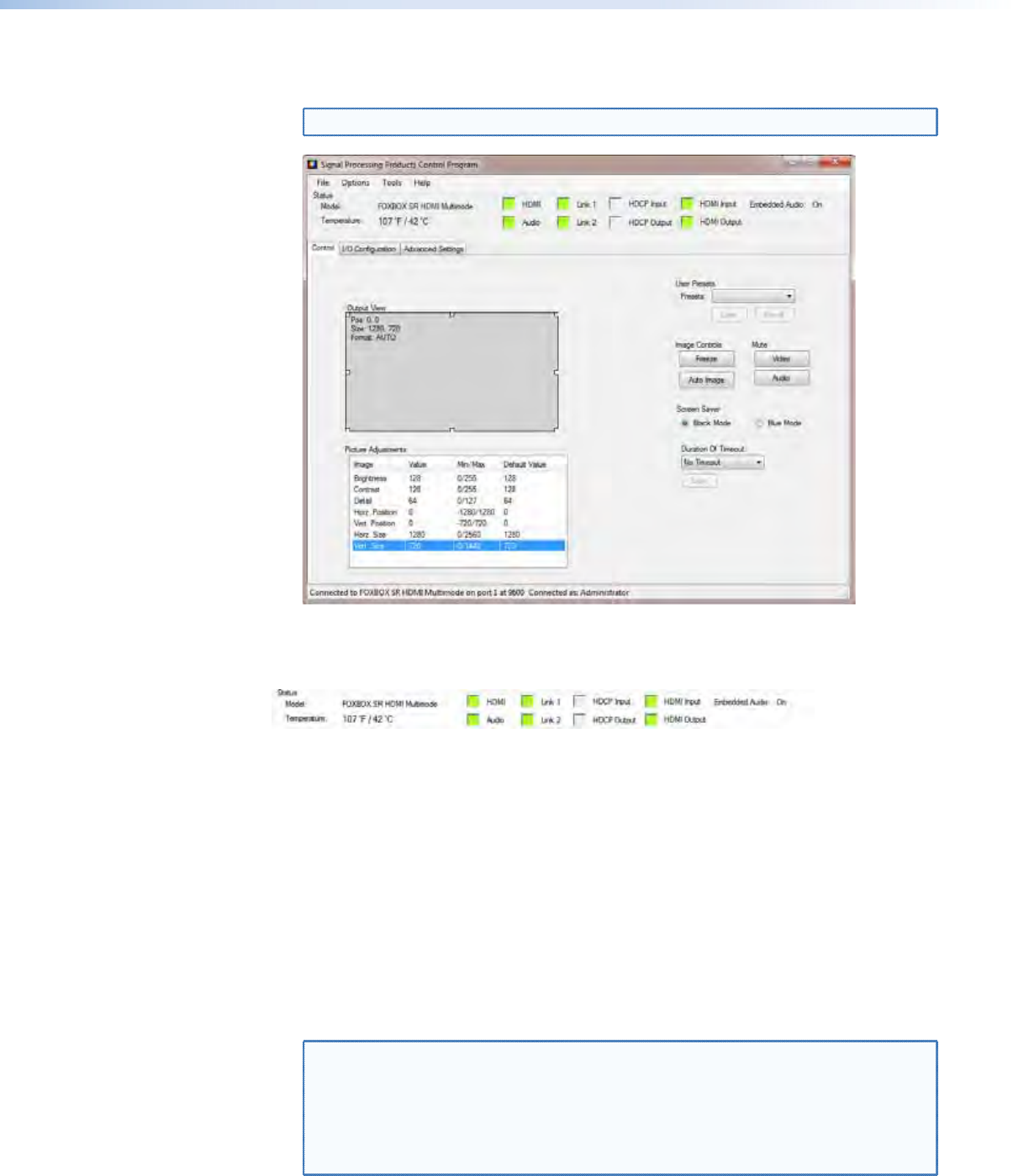
2. Select the Com port to which your or receiver is connected. Click OK. The Signal
Processing Product Control Program window appears (see figure 23).
NOTE: The receiver does not have an Ethernet port. Do not select TCP/IP.
Figure 23. Signal Processing Product Control Program Window
Status area
Figure 24. Status Area
The status area provides indications of the connection status.
• HDMI indicator — This indicator is green when the transmitter detects a sync signal on
its HDMI video input. The transmitter reports the status on the fiber cable.
• Audio indicator — This indicator is green when the transmitter detects an audio
signal above a –35 dB threshold. It returns to unlit if the audio signal drops below the
threshold for 10 seconds. The transmitter reports the status on the fiber cable.
• Link 1 indicator — This indicator is green when the receiver detects light on the fiber
optic cable connected to the Tx port.
• Link 2 (Optional) indicator — This indicator is green when the transmitter detects
light on the fiber optic cable connected to the Rx port. The transmitter reports the status
on the fiber cable.
NOTE: The transmitter detects the receiver-Tx-to-transmitter-Rx light. It reports the
status to the receiver via the Tx cable.
If the PC is connected to the receiver and either the primary (transmitter-
Tx-to-receiver-Rx) cable is disconnected or the receiver is in the daisy chain
mode, the Link 2 indicator in the control program will not show green
(detected), whether the transmitter detects the link or not.
FOXBOX SR HDMI • Remote Control 28










