User Guide
Table Of Contents
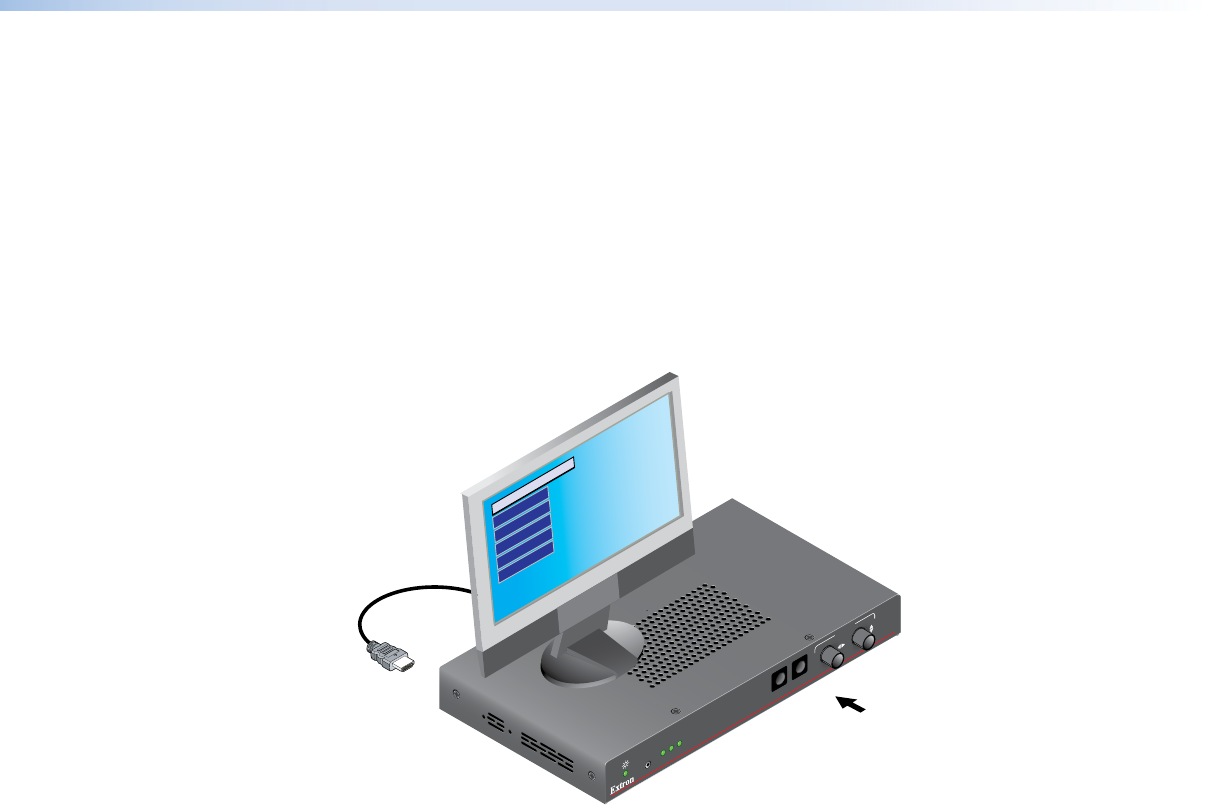
Operation
After the transmitter, all receivers, and their connected devices are powered up, the system
is fully operational. If any problems are encountered, verify that the cables are routed and
connected properly, and that all display devices have identical resolutions and refresh rates. If
your problems persist, call the Extron S3 Sales & Technical Support Hotline (see the contact
numbers on the last page of this guide for the Extron office nearest you).
Menu System Overview
Access the various adjustments and test patterns available in the FOXBOX receiver via the
menu system. The menus and submenus are displayed on the connected video output device
(see figure 14).
Menu Controls
HDMI
FOXBOX SR HDMI
AUDIO
HDCP
VIDEO
CONFIG
MENU ENTER
ADJUST
ADJU
FOXBOX
FOXB
FOX
FOX
FO
FO
ST
AUTO IMAGE
EXTRON ELECTRONICS FOXBOX SR HDMI
PICTURE CONTROLS
OUTPUT
CONFIGURATION
USER PRESETS
ADVANCED
CONFIGURATION
Figure 14. Menu System Display
FOXBOX SR HDMI • Operation 13










