User Guide
Table Of Contents
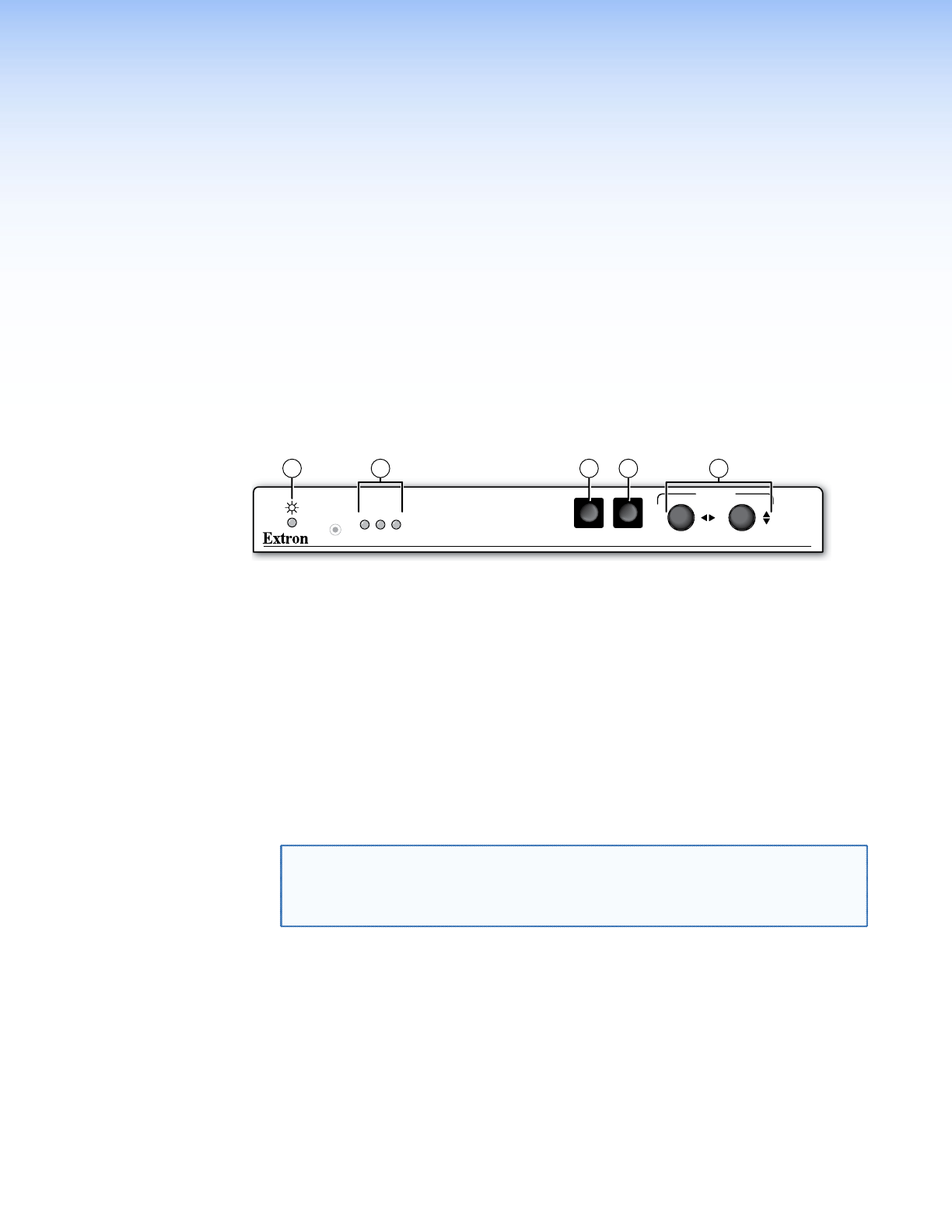
Operation
This sections details the installation of the FOXBOX SR HDMI, including:
• Front Panel Indications and Controls
• Operation
Front Panel Indications and Controls
The receiver has front panel LEDs that indicate power and signal status (see figure 13) and a
menu system that is operated using the front panel controls and displayed on the connected
output device.
FOXBOX SR HDMI
AUDIO
HDCP
VIDEO
CONFIG
MENU ENTER
ADJUST
2 5
1 3 4
Figure 13. FOXBOX SR HDMI Front Panel Indications and Controls
a Power LED — This LED lights to indicate that power is applied to the unit.
b Signal indicators —
Video LED — This LED lights when the receiver accepts a video signal on the fiber
optic input.
HDCP LED — This LED lights when the output signal is HDCP encrypted.
Audio LED — This LED lights on the receiver when the transmitter detects an audio
signal above a –35 dB minimum threshold. It returns to unlit if the audio signal drops
below the threshold for 10 seconds.
c Menu button — The Menu button enters the main menu system of the receiver and
backs out of the currently active submenu or selection.
NOTE: See “Menu and Submenus” on page 14 for the detailed menu system
interoperability of the Menu button, Enter button (
d
), and Adjust knobs
(
e
). The menu system is displayed on the connected video output device
(see figure 14 on the next page).
d Enter button — The Enter button selects and deselects a highlighted submenu or
function in the receiver main menu system and saves a changed value.
e Adjust
[
(horizontal) and Adjust
{
(vertical) knobs — The Adjust
[
and
Adjust
{
knobs change settings when used in conjunction with the menu system.
FOXBOX SR HDMI • Operation 12










