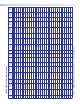User Guide User guide
EDID101H • Remote Communications and Control 14
Command
ASCII Command
(Host to Device)
Response
(Unit to Device)
Additional Description
Video Mute
Video mute
X! B Vmt X! ]
Mute the video signal.
View video mute status
B
X! ] Show video mute status X!.
1 = muted, 0 = unmuted (default)
Audio Mute
Audio mute
X! Z Amt X! ]
Mute the audio signal.
View audio mute status
Z
X! ] Show audio mute status X!.
1 = muted, 0 = unmuted (default)
Signal Status
Request status of all signals
E LS } SigI X! • SigO X! • HdcpI X! • HdcpO X!]
Show signal presence or absence for all
inputs and the output.
I = input
O = output
DIP C (HDCP authorized)
status
E STAT } Dip X! ]
EDID Minder
View native EDID resolution
E N EDID } X$ ]
Show native resolution and refresh rate
X$ from current EDID selection..
Example: 1600x1200 @ 60 Hz ]
View EDID assignment
E A EDID } EdidA X@ ]
1-64 (see the EDID101H Memory Slot
Locations on page 10).
View EDID in hex format
E R EDID } X# ] X# = current EDID assignment:
256 bytes of raw hex data (text
representation).
Import EDID to specified
memory slot
E S X@ EDID } Edid S X@ ]
Store the EDID of the connected display
as user-assigned EDID file X@.
X@ = 50 through 64
Export EDID from any slot
E N EDID } X$ ]
Show native resolution and refresh rate
X$ from current EDID selection.
Device Name
Set device name
E X% CN } Ipn • X% ] X% can consist of up to 24 alphanumeric
characters, including the hyphen (-).
Set name to default
E • CN } Ipn • EDID-101H]
View unit name
E CN } X% ] Show the current device name (X%).
Information Requests
Request part number
N
60-nnn-nn ]
Show the part number of the device
Query firmware version
Q
X^] Show firmware build number X^,
expressed to the second decimal place.
Resetting
Reset
E ZXXX } Zpx ]
Reset the device to its factory default
values.
Firmware
Upload firmware
E UPLOAD } ...go UPL ]
after upload completes.
Command and Response Table for SIS Commands