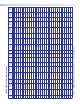User Guide User guide
1212EDID101H • Remote Communications and Control
Remote
Communication and
Control
This section describes remote operation of the EDID101H. Topics include:
• Using Simple Instruction Set (SIS) Commands
• Command and Response Table for SIS Commands
Using Simple Instruction Set (SIS) Commands
The EDID101H is remotely set up and controlled using Extron SIS commands issued from
a host computer or other device, such as a control system. SIS commands are issued from
the computer USB port to the front panel Config port (see Connecting to the USB Port
on page16 to connect to this port).
Host-to-device Communications
SIS commands consist of one or more characters per field. No special characters are
required to begin or end a command sequence. You can enter these commands from
your computer using a communication software program such as Extron DataViewer
or HyperTerminal. When the device determines that a command is valid, it executes the
command and sends a response to the host device.
Most responses from the EDID101H to the host computer end with a carriage return and
a line feed (CR/LF = ]), which signals the end of the response character string. A string is
one or more characters.
Device-initiated Messages
When a local event such as a front panel selection or a change in signal status takes place,
the switcher responds by sending a message to the host, indicating what change has
occurred. No response is required from the host.