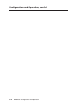User's Manual Owner's manual
Confi guration and Operation, cont’d
DVCM 50 • Confi guration and Operation
3-12
PRELIMINARY
The fi gure below shows the button equivalents of the DVD, VCR, and TV/VCR
buttons on the IR 452 and the DVCM 50.
SYSTEM REMOTE
FRONT PANEL
DVD
VCR
DVD
VCR
TV/VCR
VOL
VOL
PC
VIDEO
CHANNEL
IR 452
DVD & VCR CONTROL
PLAY NEXT/FWD PAUSE STOP
TUNER
Tx
PREV/REW
ENTER
TITLE MENU
TV/VCR
DVD VCR
CONFIG
DVCM 50
DVD, VCR, and TV/VCR button equivalents on the DVCM 50 and the
IR 452
Refer to the IR 452 User’s Manual for more information on using the IR 452.
Resetting the DVCM 50
If the need ever arises to reset the DVCM 50, you can use one of the following
methods:
Factory fi rmware reset — Press and hold the Stop button while applying power
to the DVCM. This method resets the DVCM fi rmware to the version with
which the unit was delivered from the factory. Any codes that you previously
programmed on the buttons remain in effect.
Factory confi guration reset — Press and hold the DVD and VCR buttons
simultaneously while applying power to the DVCM. This method removes
all codes from the buttons as well as resetting the unit to the factory default.