User Manual
Table Of Contents
- DMS Configurable Digital Video Matrix Switchers
- Safety Instructions
- FCC Class
- Contents
- Introduction
- Installation
- Operation
- Programming Guide
- Matrix Software
- HTML Operation
- Installation
- Operation
- Programming Guide
- Matrix Software
- HTML Operation
- Maintenance and Modifications
- Ethernet Connection
- Warranty and Contact Info
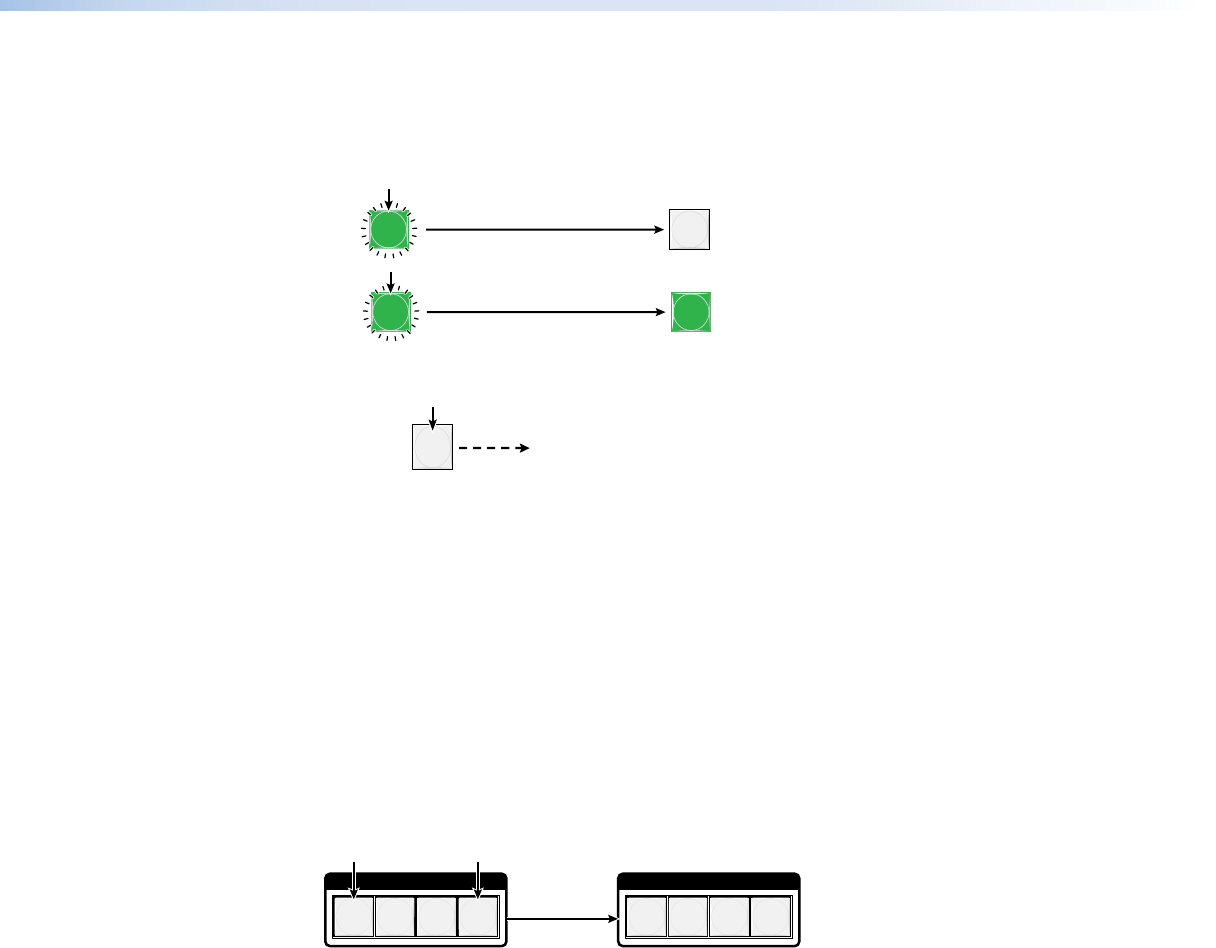
DMS 1600, DMS 2000, DMS 3200, and DMS 3600 • Operation 34
4. Unmute the outputs: One at a time, press and hold the Output 3 button and then
the Output 4 buttons for approximately 2 seconds until each button lights steadily. The
output 3 and output 4 signals are unmuted.
3
4
3
4
Unmute outputs one at a time.
2 seconds
2 seconds
The button returns to its previous indication
(lit, background illuminated, or unlit) to
indicate that the outputs are unmuted.
The button returns to its previous indication
(lit, background illuminated, or unlit) to
indicate that the outputs are unmuted.
Press and hold the Output 3 button.
Press and hold the Output 4 button.
5. Exit View-only mode: Press and release the View button.
All input buttons and output buttons
return to unlit or background illumination.
VIEW
Press the button.
The View button returns to unlit
or background illumination.
Locking the Front Panel (Executive Mode)
The front panel security lockout limits the operation of the switcher from the front panel.
When the switcher is locked, all of the front panel functions are disabled except for the
View-Only mode functions and deselecting the front panel Lock mode (see Viewing a
Configuration, on page 26). Other than in View-Only mode, if the user pushes a front panel
button when the switcher is locked, the View and Preset buttons flash twice and return to
their previous state.
To toggle the lock on and off, press and hold the Enter button and the Esc button
simultaneously for approximately two seconds (see figure 23).
C O N T R O L
PRESET
ENTER
ESCVIEW
C O N T R O L
PRESET
ENTER
ESCVIEW
Press and hold the Enter and
Esc buttons simultaneously to
toggle Executive mode on or off.
2 seconds
The Preset and View
buttons blink twice
to indicate the mode
change.
Release the buttons.
Figure 23. Locking the Front Panel










