User's Manual Part 2
The Extricom WLAN System User Guide 59
Viewing a Summary of the Updated Configuration
The Summary page provides a summary of the current configuration.
To view a summary of the updated configuration:
1. Click Summary in the navigation tree.
or
Click Summary in the menu bar.
The Summary page appears (refer to Figure 36).
Figure 36. Summary Page
Refer to Table 17 for a description of the summary information.
Table 17. Summary Page