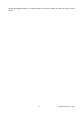User Manual
9 VPC300-en-GB_v1.9 5/18
START DELAY
The test start delay time is adjustable (3 to 100 seconds). From the Particle setup menu, use
the Up and Down arrows to select Start Delay. Press the Enter ( ) button to enter the option
and Press Enter again to activate the setting for editing. Use the arrow keys to select the
desire delay time. The test will not start until the programmed delay time has elapsed. Use
the Esc button to save the setting and to return to the menu.
CHANNEL DISPLAY
Select channels that are to be displayed. From the Particle setup menu, use the Up and Down
arrows to select Channel Display. Press the Enter ( ) button to enter the option. Use the
arrow keys to select the channel and press the Enter key to select or de-select the channel.
Use the Esc key to save the setting and to return to the menu.
AMBIENT TEMPERAURE / %RH
Enable or Disable the ambient temperature and relative humidity displays. From the Particle
setup menu, use the Up and Down arrows to select Ambient Temp/RH. Press the Enter ( )
button to enter the option. Use the arrow keys to select Enable or Disable and use the ESC
button to save and return to the menu.
SAMPLE CYCLE
Set the desired number of test cycles to run. From the Particle setup menu, use the Up and
Down arrows to select Sample Cycle. Press the Enter ( ) button to enter the option and
Press Enter again to activate the setting for editing. Use the arrow keys to select the number
of cycles to run the test (1 to 100). Press ESC to save setting and to return to the menu.