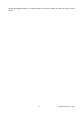User Manual
6 VPC300-en-GB_v1.9 5/18
Sequence of Operation
To ensure that you measure the amount of particles accurately, perform this sequence of
operation.
1. Zero the particle count sensor
2. Setup your counter for proper operation. Sample time, mode, cycle, and interval.
3. Run your test cycles and evaluate the results.
Basic Operation
Press and hold the ON/OFF button for 3 to 5 seconds until the display illuminates to power on
the meter.
Press the enter button ( ) to get to setup mode.
Press F3 to enter settings mode.
Set each parameter to your preferred setting by pressing ENTER to enter each parameter. Then
press ENTER to enable editing of each parameter. Press ESC to exit parameter setup.
Sample Time: Length of time each test runs (3 to 60 seconds)
Start Delay: Duration of time from RUN to actual start of test. (3 to 100 seconds)
Channel Display: Particle sizes displayed during test.
Ambient Temp/RH: Allows the display of the air temp and %RH values
Sample Cycle: Number of test cycles to run (1 to 100)
Sample Mode: Cumulative, differential, concentration
Interval: Test cycle delay measured in seconds.
Level Indication: Particle level selection (highlighted on display)
Press ESC to return to testing screen
Press RUN/STOP to start the automated test sequence.