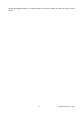User Manual
5 VPC300-en-GB_v1.9 5/18
Operation
Power ON-OFF
Press and hold the power button to switch the instrument ON or
OFF.
Important Notes
Note: Operating the particle counter with the isokinetic probe cap in
place will damage the pump and other internal components.
Note: Electrical noise, sensor leakage, or other interference may
cause the VPC300 to show incorrect particle count data.
Getting Started
When the meter powers ON, the Particle Counter icon is displayed at the center of the LCD and
the date, time, and battery status can be observed on the top row of the LCD. Three bottom row
options are also displayed and can be selected using the Function keys (F1, F2, and F3) as shown
below. These are explained in greater detail later in this user guide:
Memory (where data, images, and video are located)
System Setup Parameters
Help File
Symbol Glossary
Cumulative mode
Video Record start
Concentration mode
Video mode
Test is paused
Color coded particle scale (green is
low, yellow is moderate, and red is
high particle count)
CAM (Camera) mode
Alarm ON
Differential mode
Battery Status
Test is running
Particle Count Setup