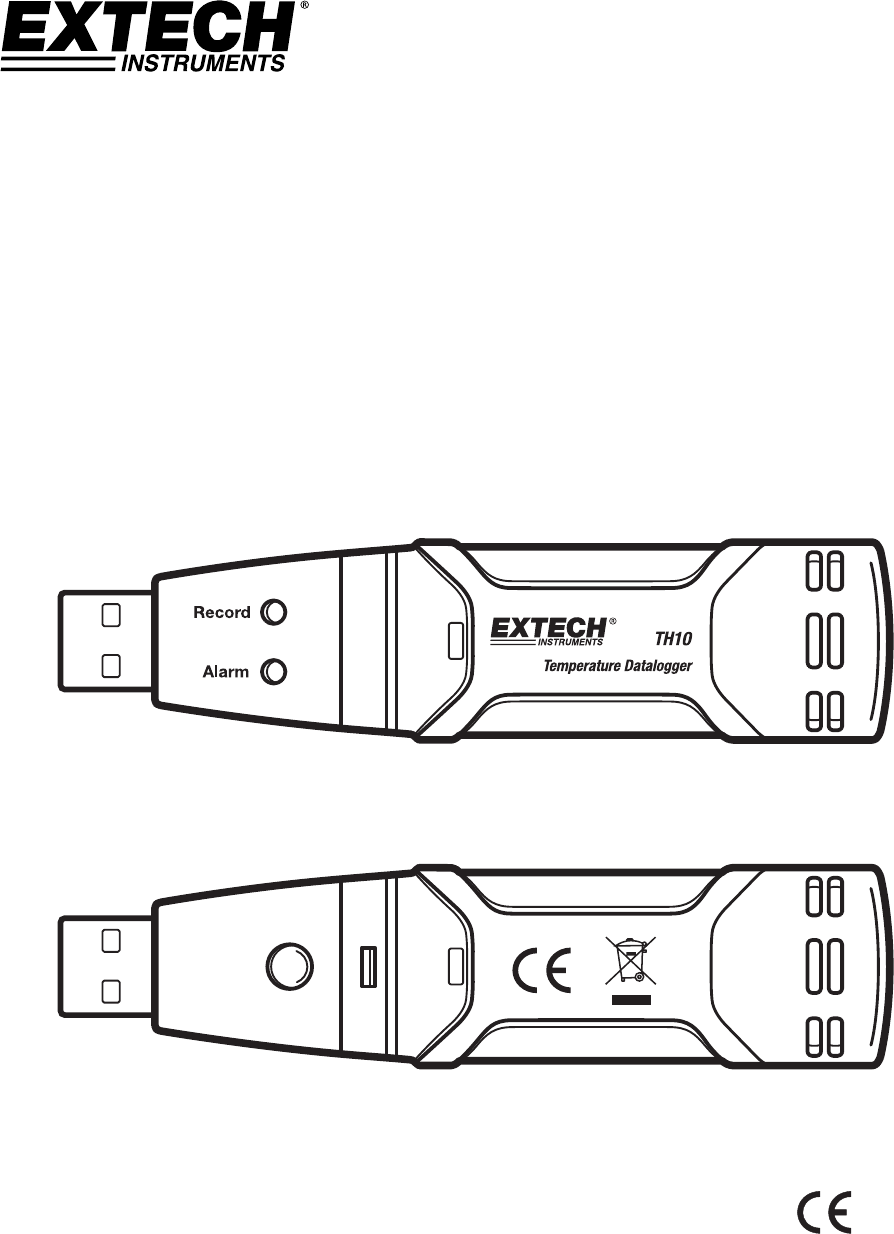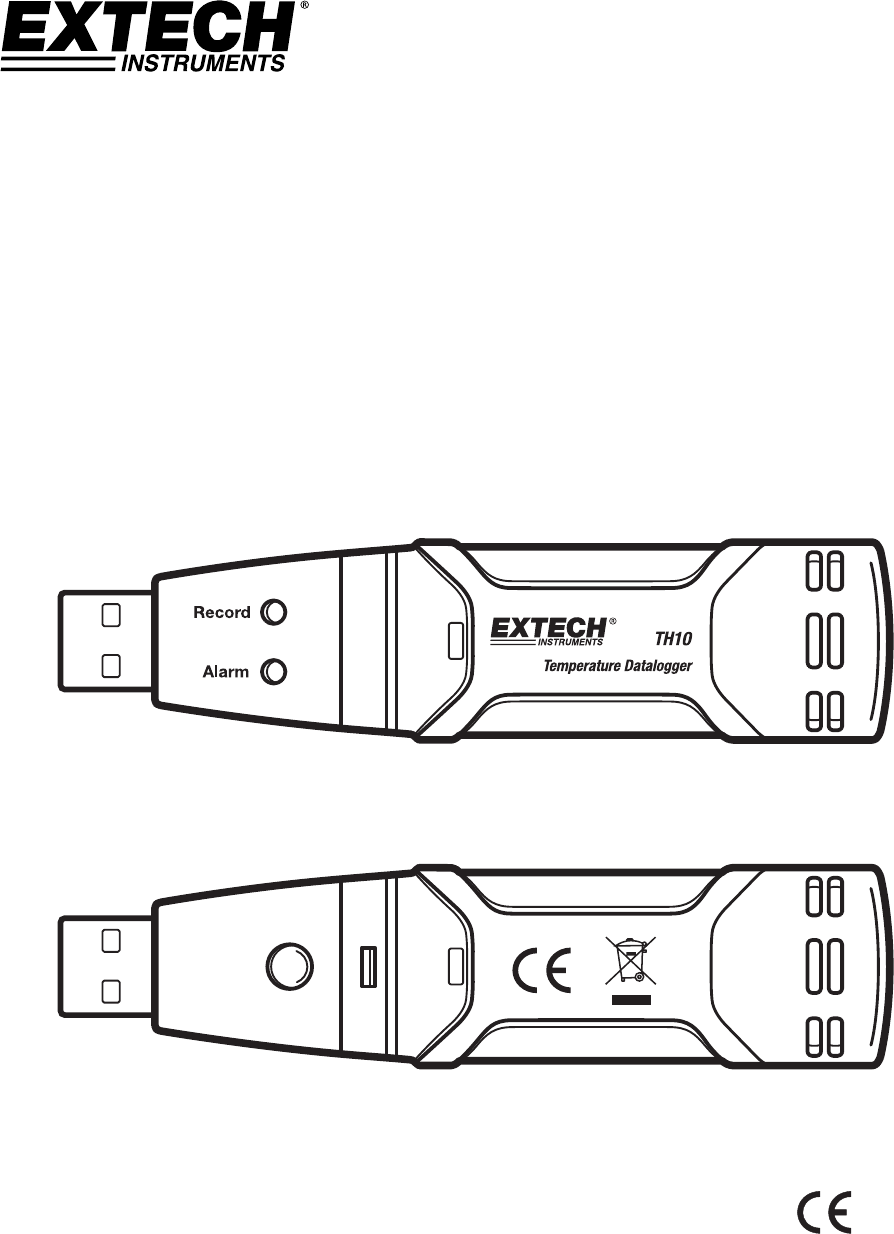USER GUIDE Temperature Datalogger Model TH10
Introduction Congratulations on your purchase of the Temperature Datalogger. This datalogger measures and stores up to 32,000 temperature readings. The user can easily set up the logging rate, high/low alarm and start-mode, and download the stored data by plugging the module into a PC's USB port and running the supplied PC software. Temperature data can then be graphed, printed, and exported to other applications.
Installing the Software Install the supplied Windows PC Datalogger Software by placing the supplied program disk in the PC’s CD-ROM drive. If the installation program does not automatically open and provide on-screen prompts, open and browse the CD-ROM drive, then find and double-click on the SETUP.EXE file included on the program disk. Follow the on-screen prompts to complete the installation.
Specifications Temperature Overall Range -40 to 70oC (-40 to 158oF) Accuracy (-40 to -10 and +40 to +70oC) ±2oC Accuracy (-10 to +40oC) ±1oC Accuracy (-40 to +14 and 104 to 158oF) ±3.6oF Accuracy (+14 to 104oF) ±1.8oF Logging rate Selectable sampling interval: From 2 seconds up to 24 hours Operating temperature -35 to 80oC (-31 to 176oF) Battery type 3.6V Lithium (1/2 AA) (SAFT LS14250, Tadiran TL-5101 or equivalent) Battery life 1 year (typ.
Battery Replacement It is highly recommended that the battery be replaced every 12 months, or prior to logging critical data. The TH10 does not lose its stored readings when the battery weakens or when the battery is replaced; the data logging process will however be stopped and cannot be re-started until the battery has been replaced and the logged data has been downloaded to PC. Use only 3.6V lithium batteries. Before replacing the battery, remove the datalogger from the PC.