User Manual
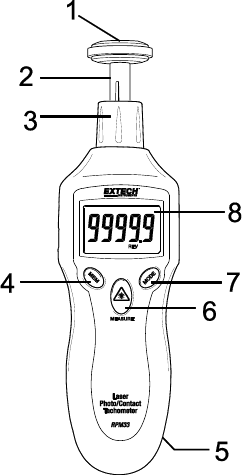
RPM33-EN V1.3 4/13
3
Description
Meter Description
1. Surface (circumference) wheel accessory is shown
connected to shaft (rubber cone and concave
accessories are also supplied)
2. Adaptor shaft
3. Removable collar (Photo sensor and laser source are
located at the top of the meter under this collar)
4. MEM (Memory) button
5. Battery compartment (rear)
6. MEASURE button
7. MODE button
8. LCD Display
Push-button Description
MEM (Memory) button: Used to Record/Recall readings
MEASURE button: Press and hold to take readings. The Laser pointer will switch on for Photo
tachometer measurements when pressed
MODE button: Press momentarily to switch measurement units. Press and hold for 2 seconds
to switch between Surface Speed and Length measurement modes










