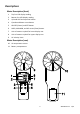User Manual
AN300-EN v1.1 1/13
4
SET
HOLD
MAX/MIN
U/mode
AVG
▲
L/mode
▼
U/mode
AVG
▲
Brief Keypad Description
Press momentarily to switch the meter ON or OFF. Press and hold this button for 2
seconds to enter or exit the Setup mode (refer to SETUP mode section for details).
o Press momentarily to freeze the displayed reading (HOLD icon switches ON); press
again momentarily to exit the HOLD mode (HOLD icon switches OFF)
o Press and hold for 2 seconds to display the MIN (minimum) reading; press and hold
again to display the MAX (maximum) reading; Press and hold a third time to exit
o This button is also used in the AVERAGE mode (for recording readings one at a time
or for a ‘timed’ recording session) and in the SETUP mode (for configuring the
meter). Please review the AVERAGE and SETUP mode sections for details
Press and hold for 2 seconds to access the Multi-Point Average and Timed Average
modes (the AVG icon switches ON). Detailed instructions for these modes are provided
later in this guide). In the Setup mode press to select a category or to increase a value
(refer to SETUP mode section)
Press to toggle the lower display between air temperature and air volume readings;
Also used in the Multi-Point Average, Timed Average, and Setup modes; refer to the
AVERAGE and SETUP modes sections later in this guide
+ With the meter switched OFF, press and hold these two buttons to disable
Auto Power OFF. Detailed AUTO POWER OFF (Sleep mode) instructions are
provided later in this guide