User guide
Table Of Contents
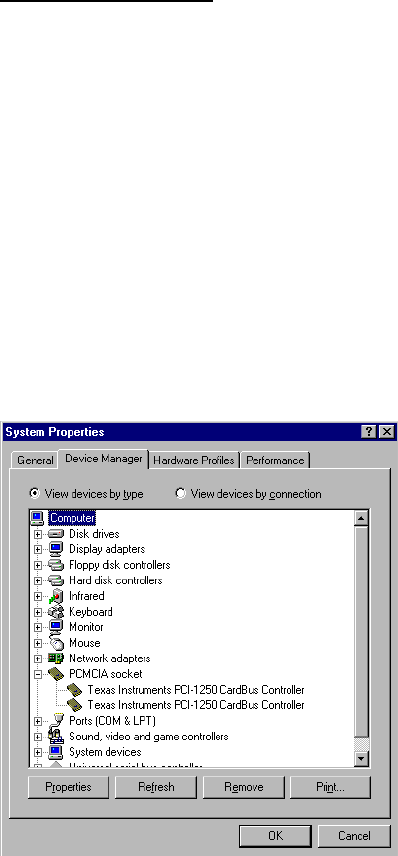
- 18 -
PLAYING A MOVIE
USING THE PCMCIA DVD-ROM CARD AND POWERDVD
PROGRAM.
System requirements:
•
Windows 95 OSR2 or Windows 98 operating system ONLY
•
Pentium II 266 Mhz is the minimum requirement
•
32 MB DRAM (Synchronized DRAM recommended)
•
CardBus Controller with DMA support
To check if your PCMCIA controller is a CardBus controller and also
has DMA support, pull up the Start menu; select Settings and click on
the Control Panel folder. Then double-click on the System icon.
When the window below appears, select the Device Manager tab and
the screen below will be displayed.
Double-click on PCMCIA Socket to verify if your PCMCIA Socket is
Texas Instruments PCI-xxx CardBus Controller (except for TI PCI-1221). If
so, the PCMCIA controller has CardBus with DMA. The PCMCIA DVD-
ROM works best with the TI controller and DMA. If your system is not
using the TI controller, we recommend that you use the PCMCIA DVD-
ROM with an MPEG-2 decoder card for better performance.










