User guide
Table Of Contents
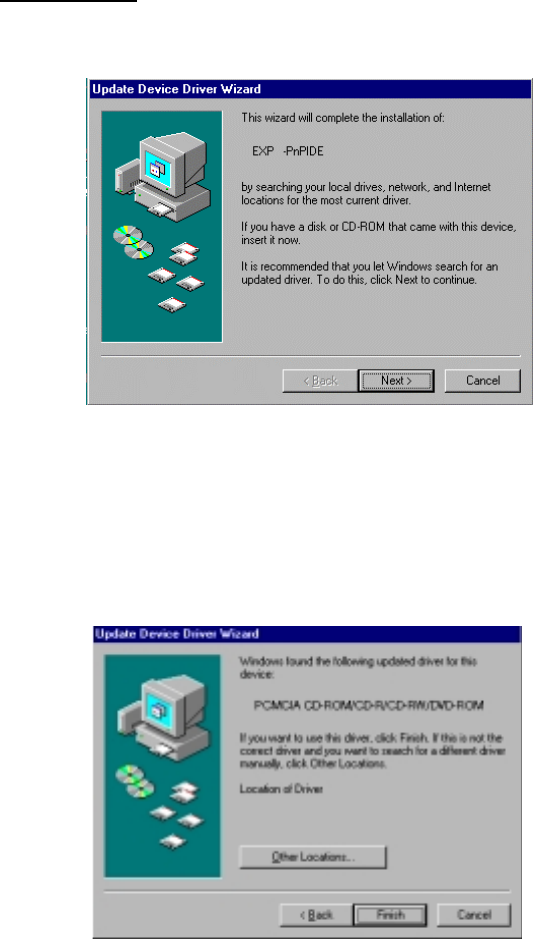
- 12 -
Windows 95 (B)
If the Update Device Driver Wizard dialog box appears as below, it means
your Windows 95 is version 4.00.950B, i.e. OSR 2.
In this case, perform the following steps for installing the PCMCIA DVD-
ROM under Windows 95. Otherwise, ignore this section and skip to the next
section for installing the PCMCIA DVD-ROM for Windows 95 (Older
Versions).
1. Insert the PCMCIA DVD-ROM device driver disk into the floppy drive.
2. Click the Next button.
3. Click the Finish button. All the remaining installation procedures will
then finish automatically.
Note: It is not necessary to connect the PCMCIA DVD-ROM every time you
reboot your computer; connect it only when you need to use it.










