Owner manual
Table Of Contents
- CONTENTS
- INTRODUCTION
- SYSTEM REQUIREMENTS
- PART NAMES AND FUNCTIONS
- HARDWARE INSTALLATION
- SOFTWARE INSTALLATION FOR WINDOWS 95/98
- SOFTWARE INSTALLATION FOR WINDOWS Me
- SOFTWARE INSTALLATION FOR WINDOWS 2000/XP
- SOFTWARE INSTALLATION FOR WINDOWS NT
- SOFTWARE INSTALLATION FOR DOS/WINDOWS 3.1
- SOFTWARE INSTALLATION FOR OS/2 WARP
- USING CD-RW WITH PCMCIA INTERFACE
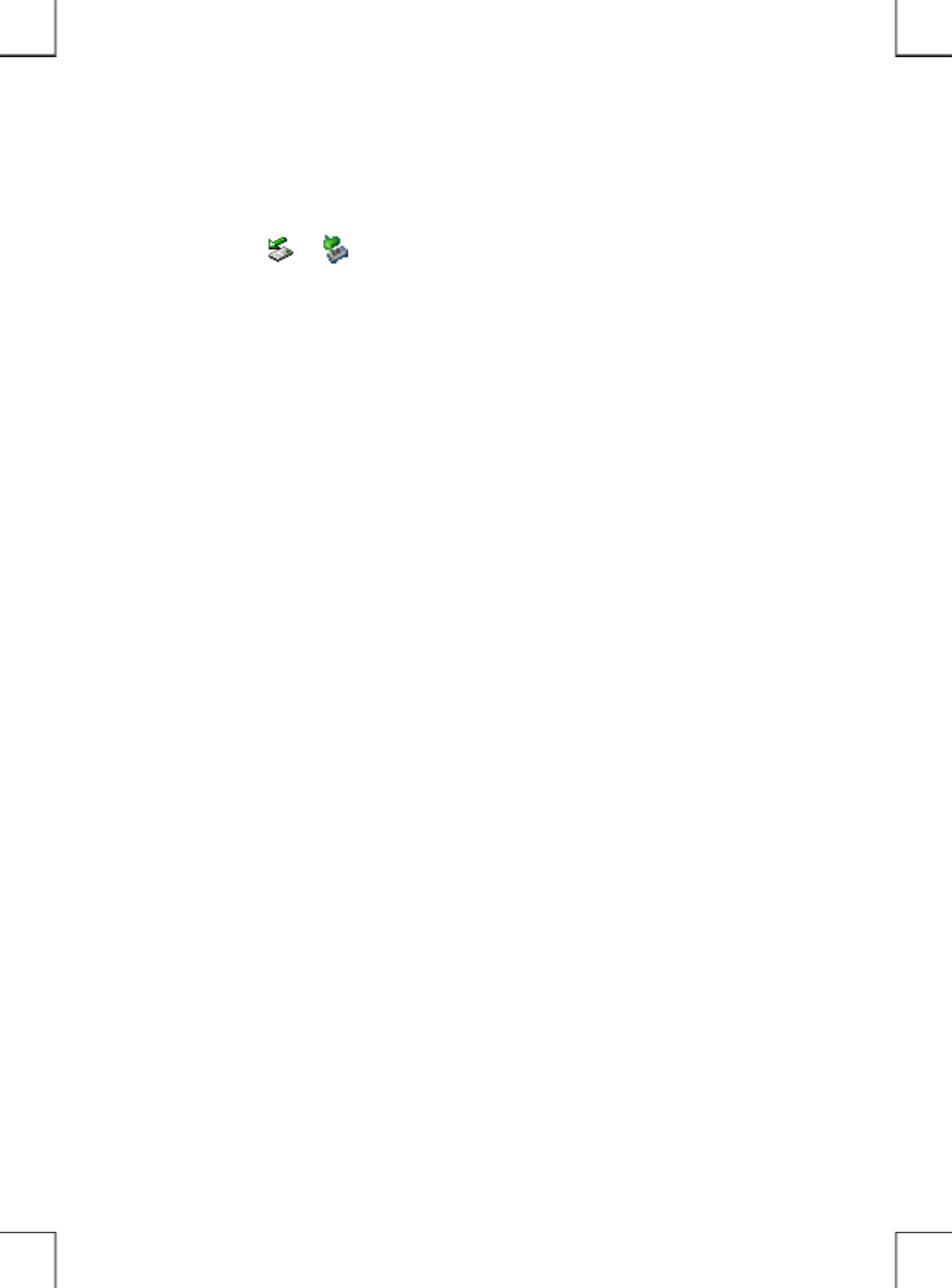
- 25 -
3. Wait for few seconds until the system prompts ‘The device can now be safely removed from the
system’. Click OK, and then remove the PC Card of the cable from computer.
♦ Windows 2000 and Windows XP:
1. Click on the icon
(or ) on system tray and a dialog box appears beside this icon.
2. Click ‘Stop PCMCIA IDE/ATAPI Controller’ in the dialog box.
3. Wait for few seconds until the system prompts ‘The PCMCIA IDE/ATAPI Controller can now be
safely removed from the system’. Click OK, and then remove the PC Card of the cable from
computer.
♦ Windows NT, DOS/Windows 3.1 and OS2 WARP:
1. Power-off the computer.
2. Remove the PC Card of the cable from computer.










