Owner manual
Table Of Contents
- CONTENTS
- INTRODUCTION
- SYSTEM REQUIREMENTS
- PART NAMES AND FUNCTIONS
- HARDWARE INSTALLATION
- SOFTWARE INSTALLATION FOR WINDOWS 95/98
- SOFTWARE INSTALLATION FOR WINDOWS Me
- SOFTWARE INSTALLATION FOR WINDOWS 2000/XP
- SOFTWARE INSTALLATION FOR WINDOWS NT
- SOFTWARE INSTALLATION FOR DOS/WINDOWS 3.1
- SOFTWARE INSTALLATION FOR OS/2 WARP
- USING CD-RW WITH PCMCIA INTERFACE
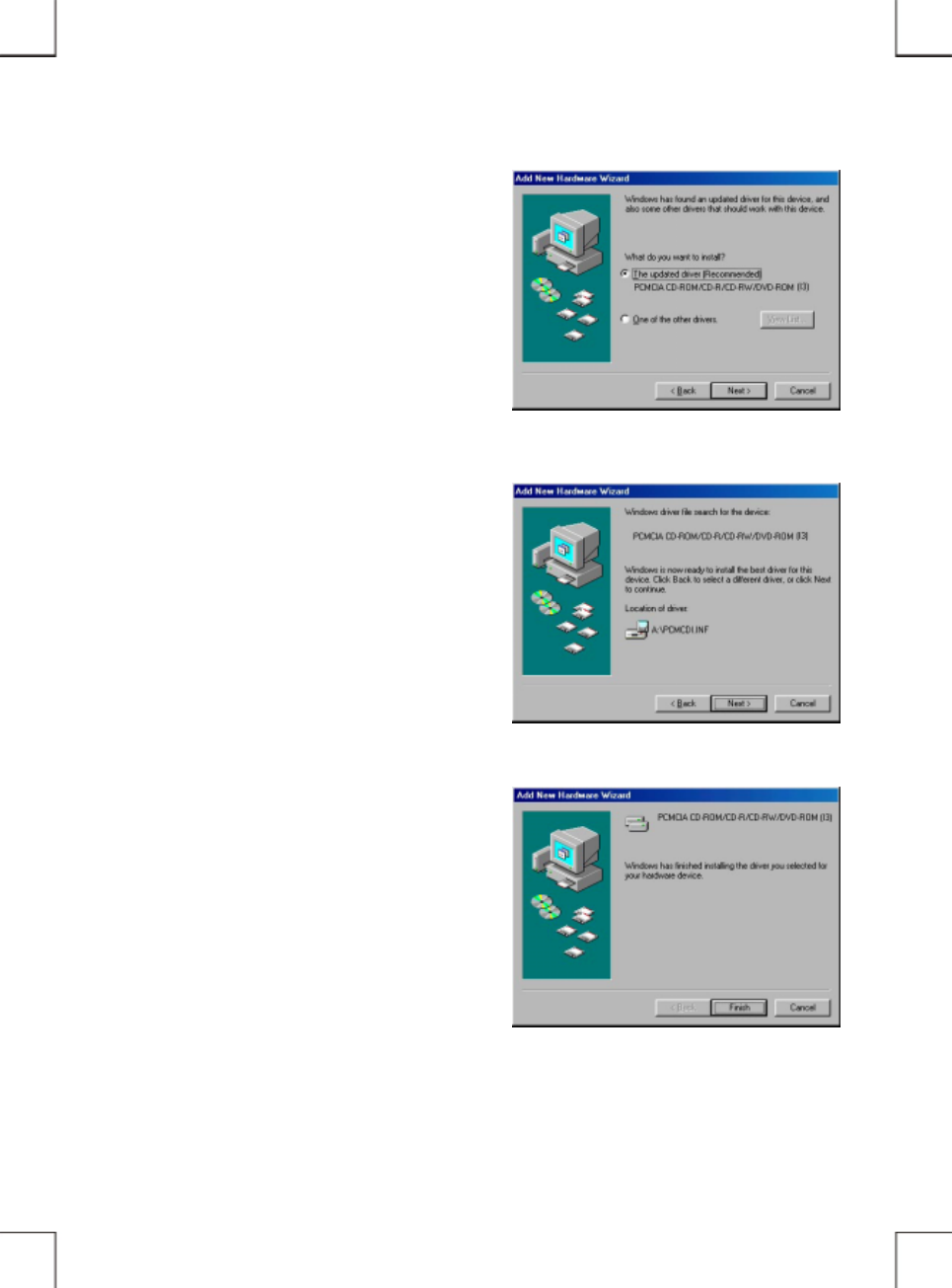
- 9 -
5. Select ‘Floppy disk drives’ box and insert the device driver diskette into floppy drive. Click Next.
6. Select ‘The updated driver (Recommended) –
PCMCIA CD-ROM/CD-R/CD-RW/DVD-ROM
(I3)’, and click Next.
7. Wait for few seconds, Windows will find a driver
from the floppy diskette, make sure the file that
Windows found is ‘A:\ PCMCDI.INF’. Click
Next.
8. After the necessary files are copied into your
internal hard disk, a screen will appear as the
figure, click Finish.










