User Manual
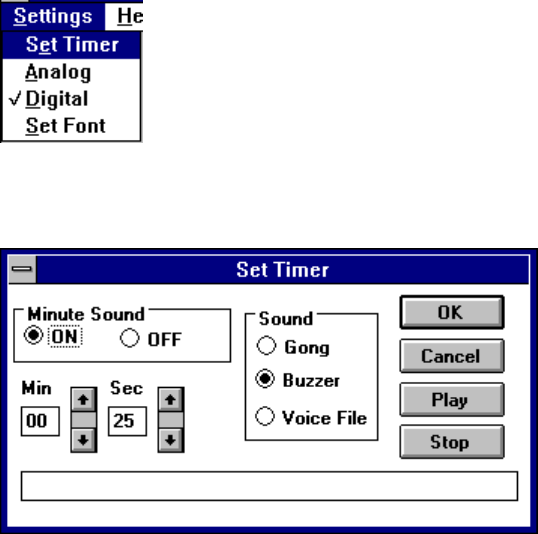
Audio Applications 3.0 User Guide
_________________________________________________________________________
_________________________________________________________________________
The Timer Page 77
Setting the Timer
To set the timer, choose Set Time from the Settings menu. The Set Timer
dialog box appears:
• Under Min and Sec, set the amount of time for the Timer to count down.
• In the Minute Sound area, choose ON or OFF to activate or deactivate
the voice announcement of each minute as it passes.
• In the Sound area, choose Gong, Buzzer, or Voice File for the sound to
be played when the Timer runs out (reaches 00:00). If you choose Voice
File, a dialog box appears for you choose an audio file. The name and
path of the file will appear in the rectangle at the bottom of the window.
• To hear the sound played when the timer runs out, click the Play button.
When you are finished, click the OK button.










