User Manual
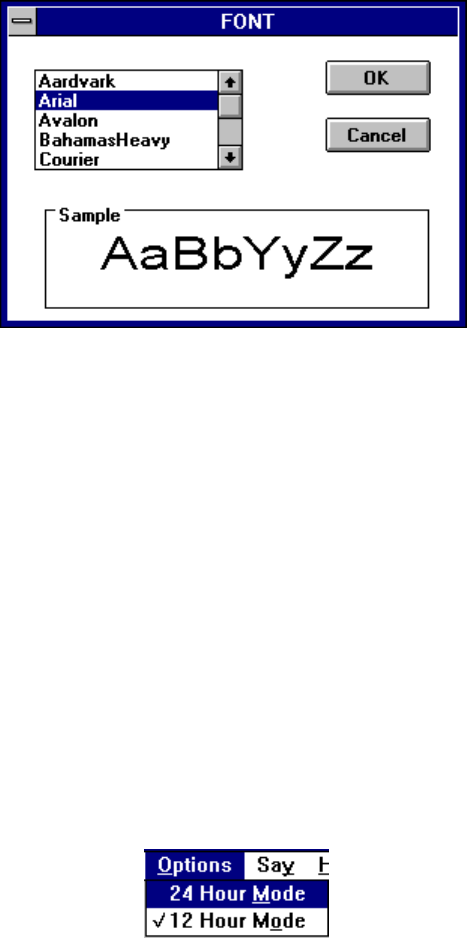
Audio Applications 3.0 User Guide
_________________________________________________________________________
_________________________________________________________________________
The Talking Clock Page 64
To change the font used by the digital display:
1. From the Settings menu, set the display to Digital.
2. Choose Set Font from the Settings menu to display the Font dialog box.
3. Select a font from the list box.
4. Click the OK button.
To turn the seconds display on and off:
• From the Settings menu, choose Seconds.
To turn the date display on and off:
• From the Settings menu, choose Date.
To select the 12 hour or 24 hour digital display:
• From the Options menu, choose 24 Hour Mode or 12 Hour Mode.










