User Manual
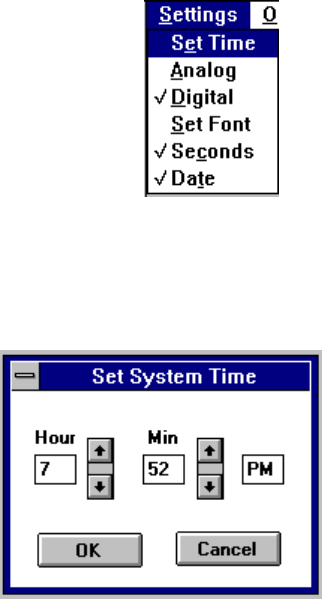
Audio Applications 3.0 User Guide
_________________________________________________________________________
_________________________________________________________________________
The Talking Clock Page 63
Setting the Clock
Commands on the Settings menu enable you to regulate what appears in the
Talking Clock.
To set the time:
1. From the Settings menu, choose Set Time. This dialog box appears:
2. Select the hour and minute and type new values, or use the up or down
arrows to increase or decrease the number of hours and minutes.
4. Click the OK button.
To switch between the analog and digital display:
• Choose Analog or Digital from the Settings menu.










