User Manual
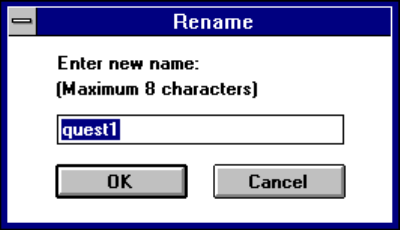
Audio Applications 3.0 User Guide
_________________________________________________________________________
_________________________________________________________________________
The Talking Calculator Page 52
To change a file name:
1. With the music, phrases, or sounds window open, select the audio file
whose name you wish to change.
2. Choose Rename from the File menu. The Rename dialog box appears
with the name of the file.
3. Type a new name and click the OK button. The file name is changed.










