User Manual
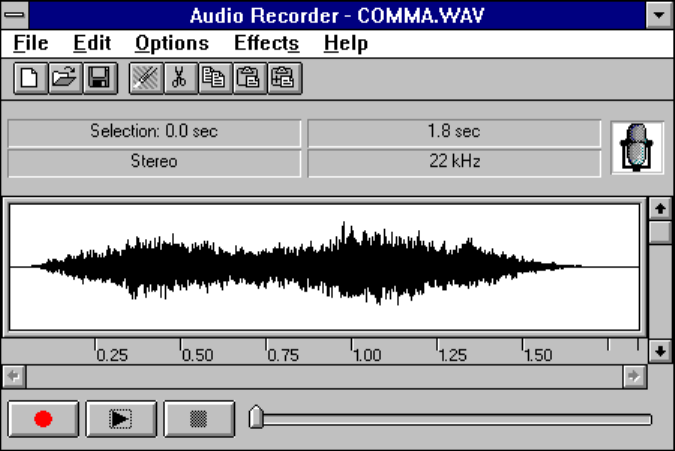
Audio Applications 3.0 User Guide
_________________________________________________________________________
_________________________________________________________________________
The Audio Recorder Page 22
Playing an Audio File
1. Load an audio file into the Audio Recorder. It can be a recording you
have just made, or use the Open command (File menu) to load a file
stored on disk.
2. Click the Audio Recorder's Play button to hear the audio file. The file
will play to the end unless you interrupt it by pressing the Stop button.










